2 Ways to Play Amazon Music on Android Auto

Many new inventions have occurred in auto-driving cars, and Google hasn’t stopped introducing the Android auto safety feature. These outstanding features help you to connect the Android device with the car’s infotainment system, including the iOS devices or Apple Carplay.
Luckily, you can also play the various streaming services’ songs on Android Auto, and playing Amazon music on Android is one of the most prominent things to do. Get in touch with this guide to explore the commendable ways to enjoy listening to Amazon songs on Android Auto.
How to Play Amazon Music on Android Auto
Google has made sure that you can play Amazon music with Android Auto. Since Amazon Music is compatible with Android cars, playing Amazon Music on Android Auto is simpler than you think.
Here’s how to play the Amazon music Android auto.
💡Step 1: To begin with, you’ll need to start the Google Play store on the mobile device before searching for Amazon Music.

💡Step 2: Tap on the Download icon to install the Amazon Music app on your Android smartphone.
💡Step 3: Start the Android Auto app on the Smartphone and select the General Settings icon. Search for the Customize launcher and click on the choose which apps show in Android auto tells you how they appear in the car screen launcher.
💡Step 4: Choose the Amazon Music icon after visiting the supported apps list. This way, you can connect the Android auto Amazon app to access the music library. You can search for the music files and create the Amazon playlists there.
Listen Amazon Music on Android Auto Offline
If playing Amazon music on Android Auto gets difficult for free Amazon users, you can rely upon Musify Amazon Music Converter to download Amazon music for Android Auto. It is one of the best music downloaders that lets you grab music in lossless quality, supporting multiple audio formats, including MP3, WAV, AAC, and more.

168,282 people have downloaded it.
- Helps you to download Amazon music in lossless quality.
- Convert the Amazon Music to MP3, WAV, AAC, and more.
- Remain the original Ultra HD or HD audio quality.
- Enjoy 10x faster speed when downloading Amazon Music.
- Keep ID3 tags and metadata information for well management.
- Download Amazon Music songs, albums, and playlists with 1 click.
After downloading the music from Musify Amazon Music Converter, you can play Amazon Music in car for offline listening. The commendable thing about Musify Amazon Music converter is that it doesn’t prompt the sound quality loss and retains the original quality.
Here’s how to download songs from Amazon Music through Musify.
Step 1 Download and install the right version of Musify.
Step 2 Start the program and select the Preference button for the audio format you’d like to transform the audio into. Since, Musify Amazon Music Converter supports the music audio formats, you can select any available audio format.

Step 3 Launch the Amazon app within the built-in web player and log in with the Amazon account credentials. Search for the Amazon music you’d like and copy the URL address of the music you’d like to download.

Step 4 Tap on the Paste URL address button and paste copied URL address there. The process will analyze the URL address before downloading the music on the computer.
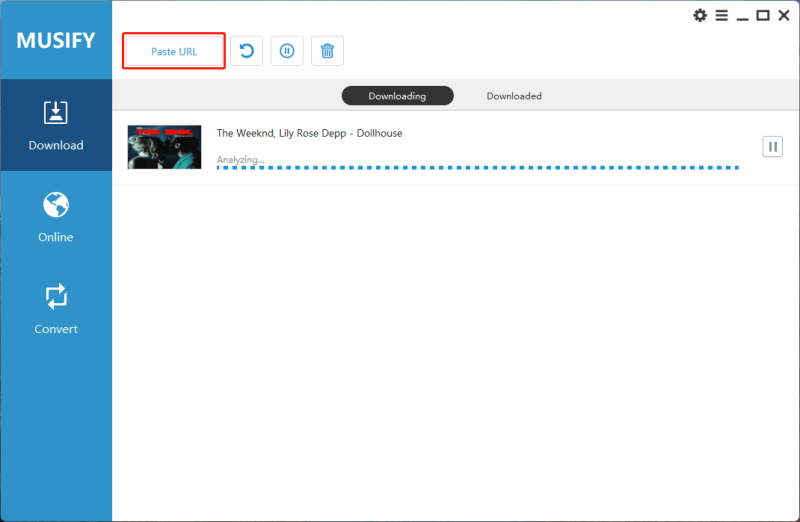
Step 5 After downloading the music onto the PC, you can connect the SD Card or USB. Next, you must transfer all the songs to SD Card or USB and plug it into the car. This way, you can play the Amazon music in the Android Auto.

Common Solutions to Fix Android Auto Not Play Amazon Music
Sometimes, you face issues while playing Amazon music on Android Auto. If you’re also struggling with a particular issue, you can look at the solutions listed below to fix the issue.
1.Check USB cable
If you’re using a faulty USB cable, it could create the issue you’re dealing with. You can also change the USB cable to see how it shapes up.
2.Check App Permissions
You’ll need to ensure that you’ve granted Amazon Music permission to access the microphone and storage of the device.
You must start the settings and click the Apps button to enable it. Press the Applications icon and choose the Android auto feature afterwards. Press on the Permissions and enable app permissions to get the job done.
3.Update Amazon Music
If you’re using an outdated version of Amazon Music, you’re bound to face the issue while playing Amazon Music on Android Auto. Hence, you must visit the Play Store and search for the Amazon music app. Click on the Update button to install the new update on Amazon.
4.Restart the device
Another way to fix the issue you’re dealing with will be to restart the Android device. Doing so will eliminate the software, causing the whole chaos.
5.Check Android Auto
After visiting the Android Auto settings, you must select Amazon Music as a media app. Doing so could empower you to play Amazon Music on Android Auto.
6.Contact supports
You can consult Android Auto or Amazon support if nothing works in your favor and you’re still struggling with the same issue.
After consulting Android Auto Support or Amazon support, you can inform them about the chaos you’re dealing with.
Summary
If you intend to play Amazon Music on Android Auto, you can read this guide to explore several reliable ways.
Playing Amazon music on Android Auto in an official way is an appropriate gig but requires you to get the premium Amazon package to put things in order. Hence, Musify remains the best option for downloading the music for offline listening.
Besides helping you download Amazon music in multiple audio formats, Musify Amazon converter maintains the metadata information and ID3 tags.
Musify Music Converter – Convert music from 10,000+ websites
389,390,209 people have downloaded it