How to Find Amazon Music Lyrics on Phone/PC/TV

Amazon is a brilliant music streaming platform with a majestic music listening experience. Upon subscribing to Amazon Music, you’ve got the leverage to listen to Amazon Music without ads.
But the question here is whether you can access the Amazon lyrics. Lyrics are one of the most integral aspects of music services. Luckily, Amazon helps customers focus on the music, allowing them to explore its lyrics effortlessly. A user from Amazon community has asked ‘how do I see Lyrics on Amazon Music?’
If you don’t know how to see lyrics on Amazon Music, you can look at the methods listed in this post.
How to Access Amazon Music Lyrics on Mobile
When seeing the Amazon music lyrics on Android or iPhone, you only need to follow a few simple steps to complete the job. Here’s how to see lyrics in Amazon music on iOS or Android.
💡Step 1: Launch the Amazon Music app on the mobile device and select the preferred song to begin playing it.
💡Step 2: Launch the Now Playing from the bottom side of the music player.
💡Step 3: Click on the Tap to view lyrics button and press it to make the Amazon music app lyrics appear there.

How to See Lyrics in Amazon Music on PC
Whether you’re using the Amazon music desktop app or web player, learning about Amazon music lyrics on the Mac or Desktop computer is effortless. Here’s how to see lyrics on Amazon music on Mac or desktop computer.
💡Step 1: Navigate to amazonmusic.com and start the Amazon music desktop app.
💡Step 2: Choose the song you’d like to play and hover the mouse cursor on your mini cover from the bottom side.
Alternatively, you can press the Lyrics icon on the music player to see lyrics of Amazon.
💡Step 3: It will ask you to launch the player, and upon opening it, a new window will open, displaying the album cover on the left side with the Amazon music lyrics on your right side.

How to Find Lyrics on Amazon Music On TV
Apart from seeing Amazon music lyrics on your mobile device and computer, you can also access music lyrics on your TV. Here’s how to see the Amazon music lyrics on TV.
💡Step 1: Start the Amazon music app on your Smart TV. Next, you must stream a song after visiting the Amazon music app.
💡Step 2: After visiting the Now Playing screen, you must choose the X-ray Lyrics icon. This way, you’ll see the Amazon music lyrics on the TV screen.
How to Download Amazon Music with Lyrics🎯
With Musify Amazon Music Converter, you’ve got the leverage to download Amazon music with lyrics. Since Musify Amazon Music Converter can retain all the ID3 tags and other metadata information, all the lyrics of the downloaded songs will remain the same.
On top of that, the Musify Amazon Music Converter lets you download music in lossless quality, supporting multiple audio formats. Another thing to ponder about the Musify Amazon Music converter is that it supports batch conversion, allowing you to download multiple audio files simultaneously.

168,282 people have downloaded it.
- Helps you to download Amazon music in lossless quality.
- Convert the Amazon Music to MP3, WAV, AAC, and more.
- Remain the original Ultra HD or HD audio quality.
- Enjoy 10x faster speed when downloading Amazon Music.
- Keep ID3 tags and metadata information for well management.
- Download Amazon Music songs, albums, and playlists with 1 click.
📖Here’s how to download Amazon music via Musify.
Step 1 After starting the program, you’ll need to hit the Preference icon and choose the MP3 as the audio format. Also, you can select the language of lyrics.

Step 2 Log in with your Amazon account credentials in the Amazon built-in app and search for the songs you want to download. Copy the URL address of these songs to proceed ahead.

Step 3 Enter the Paste URL address window and drag the copied URL address there. Musify Amazon Music Converter takes a few moments before analyzing the URL address, which will help you download Amazon music quickly.
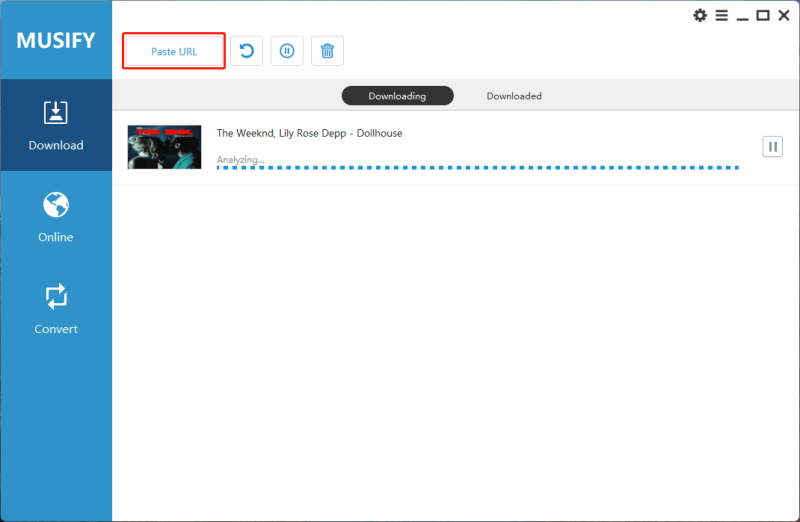
Step 4 After downloading the songs from Amazon Music, you can access the music from the Downloaded tab.

You can also check the lyrics file in download folder. The file extension will be .lrc.
Bonus Tips: 3 Ways to Fix Amazon Music Lyrics Missing
1. Check the Availability
If the Amazon songs don’t have the lyrics, you won’t be able to see the lyrics on the Amazon music app or web player. Hence, you’ll need to check the availability of the lyrics to see how it goes.
💡Step 1: Navigate to the browser and click on the music.amazon.com to jump into the Amazon music web player.
💡Step 2: After entering the Amazon music web player, you must search for the song with a specific title.
💡Step 3: Find the song and stream it afterward. Now, you check whether you see the lyrics on your right side or not.
2. Clear the Cache
Although caches can store Amazon music data, unwanted and irrelevant caches can cause app conflicts. Clearing the Amazon music cache might help you to fix the issue.
💡Step 1: Launch the settings on the mobile device and select the Storage button afterward.
💡Step 2: Click on the Amazon Music icon and select the Clear cache icon.
3. Reinstall the Amazon Music App
Despite trying various things, if the issue persists, you can delete the Amazon app on the device before ripping it apart.
💡Step 1: Click on your Home page’s Amazon music app and choose the Uninstall/ Remove App button afterward.
💡Step 2: Navigate to the app store on the device to begin installing the Amazon music app.
Conclusion
You can take stunning notes from this guide to access the Amazon music lyrics. Whether you’re a mobile user, desktop user, or TV user, this guide has introduced step-by-step instructions to help you see the music and lyrics of Amazon Prime.
Musify is the best tool to download Amazon music with lyrics. It supports multiple audio formats, and downloading Amazon music files in lossless quality is possible.
Musify Music Converter – Convert music from 10,000+ websites
389,390,209 people have downloaded it