2 Ways to Download Amazon Music to SD Card Externally

Amazon Music is one of the most visited music streaming platforms that lets you enjoy listening to thousands of songs without doing much. Many people intend to download Amazon music to an SD card to listen to music without using the internet, and this way, there won’t be any limitations while listening to Amazon music.
If you want to know how to download Amazon music to SD card, you can watch out for the two flawless methods to get the job done.
Can I download Amazon Music to An SD Card
Thousands ask whether they can download Amazon music to an SD card. The good thing is that two efficient ways to grab Amazon music into the SD card exist. The first way is to download the Amazon music in various audio formats and then drag the files stored on the computer to the external SD card.
Transferring the Amazon music files to an Android SD card can save a lot of your storage; this way, you can save unlimited songs on the SD card. Apart from transferring Amazon music to an SD card, you can also play Amazon music on an SD card on any device you’d like to.
Download Amazon Music to SD Card Directly
Amazon Music app comes up with brilliant settings credentials to help you download Amazon Music to an SD card. This way, downloading the Amazon music to the internal location or SD card is fairly simple.
If you intend to save the space for the phone, you can customize the download location settings before beginning downloading the Amazon music tracks there for offline playback. Amazon Music app comes up with brilliant settings credentials to help you download Amazon Music to an SD card.
This way downloading the Amazon music to the internal location or SD card is fairly simple. If you intend to save the space for the phone, you can customize the download location settings before beginning downloading the Amazon music tracks there for offline playback.
📖Here’s how to download Amazon music to SD card directly.
💡Step 1: Launch the Amazon Music app on the mobile and navigate to My Music. Proceed ahead by tapping the Settings button. This way, you can explore all the settings on the mobile device.
💡Step 2: Navigate under the Download settings and press the Download Location icon.
💡Step 3: Select the external SD card as your storage location, and then you can select the Amazon playlist or songs you’d like to download. Next, you can download Amazon music to the SD card to enjoy listening to Amazon songs offline.
Amazon Music Download to SD Card for Offline Listen
You can download Amazon music to SD card to listen to music offline courtesy of Musify Amazon Music Converter. The best thing about downloading Amazon music into multiple audio formats through the Musify Amazon Music converter is that you don’t need the internet to listen to music.

168,282 people have downloaded it.
- Helps you to download Amazon music in lossless quality.
- Convert the Amazon Music to MP3, WAV, AAC, and more.
- Remain the original Ultra HD or HD audio quality.
- Enjoy 10x faster speed when downloading Amazon Music.
- Keep ID3 tags and metadata information for well management.
- Download Amazon Music songs, albums, and playlists with 1 click.
Instead, you can export the music to an SD card and transfer the songs to the Android device before listening to commendable songs.
Another admirable thing regarding the Musify Amazon music converter is that it doesn’t affect the sound quality, and all the relevant information about the songs will remain on the songs. Moreover, Musify Amazon music also assists you in grabbing the music in various audio formats, including MP3, WAV, AAC, etc., and an amazing free trial version is surely icing on the cake.
📖Here’s how to opt for the Amazon music download through SD card.
Step 1 Creep into the official webpage, download and install the software on the computer. After installing the software on the PC, you must start the program and visit the settings.
Step 2 Click on the Preferences icon and choose the preferred audio format, as the Musify Amazon Music converter lets you download the music in various formats.

Step 3 Navigate to the Amazon built-in app within Musify Amazon Music Converter and log in with the Amazon account credentials. Next, you’ll need to search for the songs you’d like to download and then copy the URL address of the music files.

Step 4 Return to the Download window and then drag the URL address there. Musify Amazon Music Converter now begins assessing the pasted URL address and will get the music downloaded quickly.
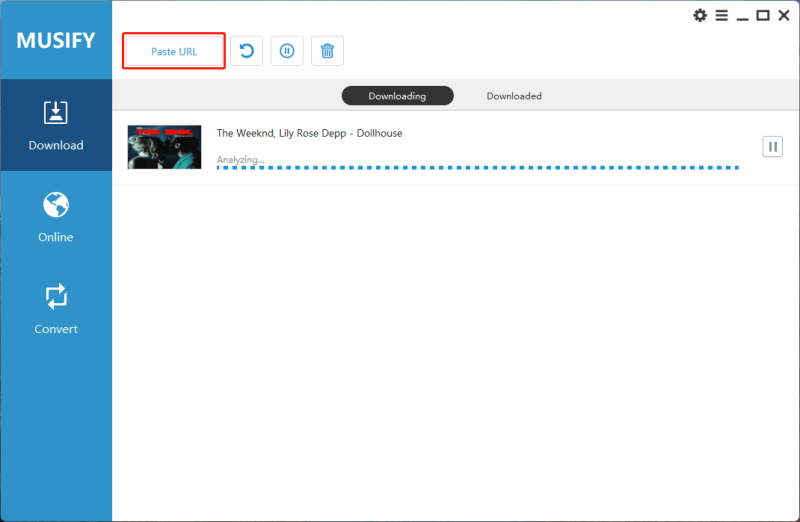
Step 5 Musify Amazon Music Converter comes up with a fast conversion speed as it will only take a few minutes, depending on the number of Amazon songs you download. You can access the songs from the Downloaded tab or the computer folder where you’ve stored the files.

Transferring downloaded Amazon Music to SD card
After downloading the Amazon music on the computer, you’ll need to insert the SD card into the computer. Copy the songs from the computer and paste them into the SD card.
Next, you’ll need to connect the SD card to an Android device and start playing the music there. Apart from connecting the SD card to the computer, you can also connect the Android device to the computer through a USB cable. After doing it, you can start copying the music from the computer to an Android device.
Conclusion
Downloading the Amazon music to the SD card can allow you to listen to countless Amazon music without requiring the internet. This post reveals two excellent ways to help you learn how to download Amazon music to SD card without messing up with the sound quality loss.
Exporting the Amazon music to SD card directly is also simple, but opting for this method could take a lot of effort. Hence, Musify is a better option; this tool doesn’t take any time before downloading the Amazon music on the computer.
Once all the songs get downloaded on the computer, you can connect the SD card to computer before importing the Amazon music to SD card.
Musify Music Converter – Convert music from 10,000+ websites
389,390,209 people have downloaded it