How to Stop Spotify Autoplay [Updated]

Streaming music has become a vital part of our lives, and you can listen to some of the most amazing music after visiting the different music streaming platforms. Spotify is undoubtedly one of the most popular music streaming; millions love using it for various reasons.
However, Spotify autoplay feature is surely a controversial one as some users don’t like Spotify recommending and playing the songs automatically. Most people intend to stop Spotify autoplay from getting complete control while playing the music.
Luckily, this guide introduces the most reliable ways to help you learn how to turn off Spotify Autoplay.
What is Autoplay Feature on Spotify
The Spotify autoplay feature is introduced to bless users with a brilliant listening experience by automatically playing the recommended tracks or similar music when the current album, playlist, or song ends. When a song comes to an end, Spotify autoplay feature will play another song automatically.
How to Turn off Spotify Auto Play
Turning off the Spotify Autoplay feature isn’t difficult if you want to stop Spotify autoplay and take full control while playing the music.
1.Turning off Spotify Autoplay feature on Windows/Mac
💡Step 1: Launch the Spotify app and press on the profile icon.
💡Step 2: Navigate to Settings and select the Autoplay feature afterward. You can now turn off the Autoplay feature to see if it all pans out.

2.Stopping Autoplay on iOS /Android
💡Step 1: Navigate to the iOS or Android device settings and click the Playback button. Press on the Autoplay icon to begin the proceedings.
💡Step 2: If you’ve enabled the Autoplay feature, you’ll need to toggle it from there to disable the potential feature.

How to Turn On Autoplay on Spotify
After turning off the Spotify autoplay feature, if you want to turn it on again, you can look at the steps listed below.
On Mac or Windows
💡Step 1: Tap on the Profile icon and launch the Settings.
💡Step 2: Navigate to the Autoplay and turn on its toggle from hereon to see how it all shapes up for you.

On iOS and Android Devices
💡Step 1: Launch the Spotify app and click on the gear icon. Doing so will help you to access the app settings.
💡Step 2: Click on the Playback icon and navigate to the Autoplay section. You can then turn off the toggle from here to see how it pans out.

How to Fix Spotify Autoplay Not Working
1.Clear App Cache
Clearing the app cache might make the Autoplay feature work appropriately. Here’s how to clear the app cache on mobile devices and Windows/Mac.

On Mac or Windows
💡Step 1: Launch the Spotify app and press the Profile button. Click on the Settings icon and choose the Storage icon.
💡Step 2: Press the Cache icon and hit the Clear cache to rip all the cache files.
On iPad/iOS
💡Step 1: Launch Spotify and click on the Settings button afterward. Select the Cache icon after hitting the Storage icon.
💡Step 2: Press on the Clear Cache icon.
On Android
💡Step 1: Launch the Settings app and navigate to the App.
💡Step 2: Click on the Spotify icon and then clear all the cache files from there.
2.Log out and log into your Spotify account
You can also fix the Spotify autoplay not working issues by signing out from the Spotify app and signing in again.
On Mac or Windows
💡Step 1: Navigate to the Spotify app and press the Logout button after hitting the profile icon.
💡Step 2: Login with the Spotify credentials again to see how it goes.
On iOS/ Android
💡Step 1: Launch the iOS or Android device and press on the Gear icon. Click on the Log out from there to sign out the Spotify app.
💡Step 2: Now, you can enter the Spotify account credentials again to sign in with the Spotify account.
How to Stop Spotify from Playing with Full Control
If you want to stop Spotify from opening on startup, the best method to fix this issue will be to download the Spotify music as local files. Musify Spotify Converter emerges as the best way to download MP3 from Spotify with lossless quality, supporting multiple audio formats.
Musify – All-in-1 Music Downloader
✨User friendly and easy to use.
✨Retains the metadata information and ID3.
✨Allows you to convert Spotify to WAV in lossless quality.
✨10x faster converting speed saves a lot of time.
✨Supports 8 most popular audio formats, including MP3, M4A, FLAC, and etc.
The substantial thing to like about Musify Spotify Converter is that it offers a 10x conversion speed, and the ability to convert Spotify playlist to MP3 simultaneously is surely icing on the cake.
📖Here’s how to download MP3 from Spotify through Musify.
Step 1 Get into the official website of Musify and install the tool without wasting any time. Next, you must start the program and hit the Preference icon to select the desired audio format.

Step 2 Enter Musify’s built-in Spotify tool and log in to the Spotify account after entering the login credentials. Next, you’ll need to search for the song you’d like to download, and then you can copy the URL address of the music files.

Step 3 Return to the Paste Window and Paste the URL address there, and then Musify Spotify Converter starts analyzing the URL address for you. After analyzing the URL address for a few moments, it will help you download the Spotify music quickly.
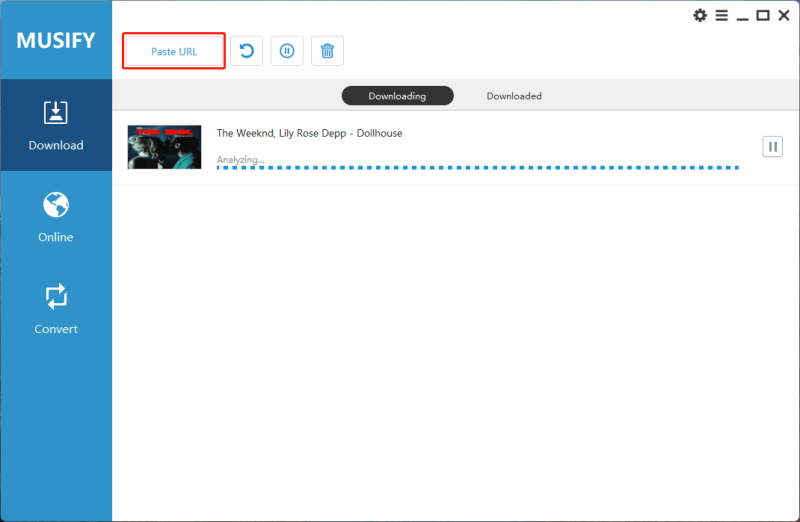
Step 4 After downloading the Spotify music, you can access it from the Downloaded tab.

Conclusion
You don’t need to put in hard yards to stop Spotify Autoplay, as only following a few simple steps will be enough to put things in order. We have listed the brilliant step-by-step guide to turn off Spotify Autoplay, and if the Spotify Autoplay feature doesn’t work on the PC, you can take notes from this guide.
We have recommended the Musify to convert music to lossless quality, and it lets you download music files in various audio formats.
Musify Music Converter – Convert music from 10,000+ websites
389,390,209 people have downloaded it