How to add Music to iMovie from Spotify on macOS/iOS

iMovie is one of the best video editing tools that lets you perform multiple video editing operations. Apart from editing the video parameters, you can add the audio files into the background of the video to make it look fascinating.
Can you sing to iMovie from Spotify? Unfortunately, you can’t add Spotify music directly to iMovie as Spotify music is protected and iMovie doesn’t import. Luckily, there is still a workaround for you, and we’ll reveal how to add music to iMovie from Spotify in this post.
Convert Spotify Music to iMovie
Since iMovie doesn’t support adding Spotify music directly, you can convert Spotify music into audio formats like MP3 or WAV. With the Musify Spotify Converter making its mark in the world, downloading Spotify music into the preferred audio formats is simpler than you think.
Musify – All-in-1 Music Downloader
✨User friendly and easy to use.
✨Retains the metadata information and ID3.
✨Allows you to convert Spotify to WAV in lossless quality.
✨10x faster converting speed saves a lot of time.
✨Supports 8 most popular audio formats, including MP3, M4A, FLAC, and etc.
From allowing you to download Spotify music in lossless quality to assisting you in maintaining the ID3 tags and metadata information, Musify Spotify Converter doesn’t disappoint its users. Importantly, Musify Spotify Converter prompts the simple user interface assisting you to convert Spotify playlist to MP3 simultaneously.
Here’s guide to download Spotify music in a local audio format through Musify.
Step 1 After installing Musify on computer, you must launch it and navigate to the Settings tab. Next, click the Preferences button and select the desired output audio format.

Step 2 Jump into the built-in Spotify tool in Musify and log in with the Spotify account. Next, you’ll need to copy the URL address of the Spotify music you’d like to download after selecting it from there.

Step 3 Click on the Download window and then Paste the copied URL address. Musify takes a few moments to analyze the URL address and will help you download the music quickly. Regardless of how many Spotify songs you’re going to download, if you’ve got a fast internet connection, you can get them downloaded in a few moments.
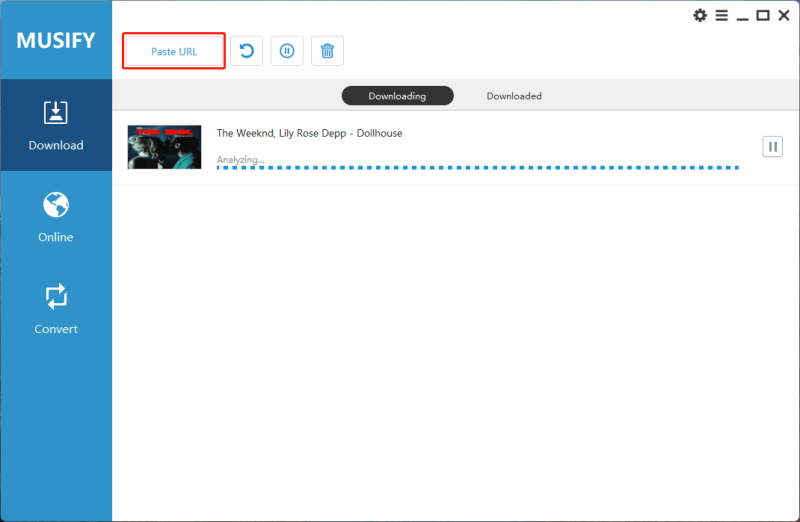
Step 4 Once you’re done downloading the Spotify music, you can navigate to the Downloaded tabs and preview the songs there. Musify Spotify Converter also lets you store the music files in the preferred folder on your computer.

How to Add Music from Spotify to iMovie
After downloading Spotify music to the local audio files like MP3 or WAV, you can add a song to iMovie from Spotify. Here’s how to add music to iMovie from Spotify on Mac and iPhone devices.
Add songs from Spotify to iMovie on Mac
💡Step 1: Navigate to the iMovie app on the Mac and launch this project in your timeline. Choose the Audio option after visiting the Menu bar.

💡Step 2: Enter the sidebar and click the Music icon to access the music library.

💡Step 3: Search for the Spotify music track you’d like to add, then hit the Play icon afterward. This way, you’ll be able to preview the song before adding it to the timeline of iMovie.

💡Step 4: Now, you can drag the Spotify songs from the Media Browser to iMovie and perform multiple audio editing operations on the music track.
Add Spotify song to iMovie on iPhone/iPad/iPod
💡Step 1: Start the iMovie on the device and start the new project.

💡Step 2: Click on the Add Media icon to add the music.

💡Step 3: Find the songs from the Music app on the device or after visiting the iCloud drive. Click the Audio button before hitting the corresponding place where you’ve moved the Spotify songs.

💡Step 4: Choose the music you’d like to add to the iMovie. Next, click on the + icon to add the Spotify music to the iMovie.

FAQs for adding songs to iMovie from Spotify
1.Can I add songs from Spotify to iMovie?
Unfortunately, you can’t directly add Spotify songs to the iMovie despite containing the premium Spotify package. All the songs offered by Spotify are encrypted by default and contain the OGG Vorbis. This also limits the playback rights. Since iMovie doesn’t support uploading the protected files into its timeline, there is no official way of adding Spotify music into iMovie.
2.What types of formats do iMovie tend to support?
iMovie supports the following video and audio formats.
| Video File formats: | HDV, DV, AVCHD, H.264, MPEG-4, MPEG 2, MOV, MP4 |
| Audio formats: | M4A, AAC, AIFF, WAV, MP3, etc |
3.What makes accessing a song in an iMovie difficult?
If you’ve saved the protected music files on the iMovie’s music library, you won’t be able to access them. To ensure that you can use the purchased songs from the iTunes store in your iMovie project, you’ll need to get permission from the owner of the song. You can visit the iMovie and click the About iMovie icon. Press the License Agreement button to know everything about the copyright-protected music files.
Conclusion
If you’re looking to learn how to add music to iMovie from Spotify, this guide could be really helpful for you. After converting the music into local audio files, we’ve listed some of the most amazing ways to add Spotify to iMovie.
We have recommended the Musify as the best way to convert Spotify music to MP3, as it supports downloading Spotify music in multiple audio formats. Another thing to like about the Musify Spotify Converter is that it retains the metadata information and ID3 tags.
Musify Music Converter – Convert music from 10,000+ websites
389,390,209 people have downloaded it