How to Keep Downloaded Spotify Songs After Canceling the Subscription

Spotify is undoubtedly one of the best music streaming platforms, but some people can’t listen to music online every time. The premium package of Spotify empowers users to download Spotify music for offline listening.
A lot of people ask about whether the songs they have downloaded while using the premium package of Spotify will remain intact once their premium expires. Apart from helping you to download music with a Spotify premium account, we’ll help you know how to keep downloading Spotify songs.
Dig into this magnificent guide to get all the relevant information you must know.
How to Download Music with Spotify Premium Account
If you’re a Spotify premium user, you can explore the offline feature of Spotify to download and listen to music offline. Luckily, you don’t have to put in any extra yards after acquiring the premium, as following the simple steps below will be enough to download the Spotify songs for offline listening.
💡Step 1: To begin with, you’ll need to install the Spotify app and log in with its credentials afterward.
💡Step 2: Navigate to the Spotify playlist or podcast you’d love to download.
💡Step 3: Press on the Download button, and this will make the green icon appear, indicating that you’ve downloaded the Spotify music successfully.

❗You must ensure that you’ve got enough memory on the computer or mobile device.
❗You can use the WiFi to download Spotify songs for offline listening to avoid Mobile Data charges.
❗Since Spotify doesn’t allow you to download a single song, you can establish a playlist of songs before getting them downloaded.
Where Can I Access the Downloaded Songs
When you intend to download music files from Spotify, you have to think about where the downloaded songs go. Although Spotify comes up with the default location for the Spotify songs, you can alter the location if required.
Locating the Spotify downloads is almost useless as the downloaded songs are stored in the cache files and will only be opened with the Spotify app. You can’t copy or transfer these songs to any other device and setting these songs as alarm or ringtone is also next to impossible.
Many people are curious to know about the location of downloaded Spotify songs, and you can look at the step-by-step guide below to serve your purpose.
Access the Downloaded Spotify Songs on Desktop
💡Step 1: Launch the Spotify app in the first place and press the profile button afterward after visiting the upper right corner.
💡Step 2: Click on the Settings button and select Show Advanced Settings before hitting the Offline Storage location.

If you’re a Windows user, the default storage of songs will be C:\Users\Username\AppData\Local\Spotify\Storage . However, Mac users can find the default location of Spotify songs in the ~\Users\Username\Library\Application Support\Spotify\Persistent Cache\Storage .
Access the Downloaded Spotify Songs on Desktop
If you’re an Android user looking to see the default storage of Spotify music, you can visit the Android/data/com.spotify.music/files/spotifycache/Storage/.
Access the Downloaded Spotify Songs on iPhone
Press the top right corner and choose the Settings button afterward. Navigate to the Offline songs storage to see the location where the cache is stored.
How to Keep Spotify Downloaded Songs Forever
Getting the Spotify premium package and then thinking about whether you’ll retain the Spotify offline music once the premium ends might be too much to ask for. With Musify Spotify Converter, you’ve got the opportunity to download the Spotify songs forever, and you don’t even need to pay for the premium package either.
Since Musify Spotify Converter supports multiple audio formats, it enables you to convert Spotify to FLAC, MP3, and in different audio formats. Musify Spotify converter isn’t only restricted to retaining the metadata information and ID3 as it also lets you convert Spotify playlists simultaneously courtesy of the batch conversion. On top of that, the Musify Spotify Converter comes up with a fast conversion speed, which makes your job a lot easier and faster to download Spotify music.
Musify – All-in-1 Music Downloader
✨User friendly and easy to use.
✨Retains the metadata information and ID3.
✨Allows you to convert Spotify to WAV in lossless quality.
✨10x faster converting speed saves a lot of time.
✨Supports 8 most popular audio formats, including MP3, M4A, FLAC, and etc.
📖Here is how to keep Spotify music forever.
Step 1 Launch the Musify and click on the Preferences button before selecting the Settings icon. Now, you can choose the appropriate audio format, and adjusting various other audio parameters is also possible from there.

Step 2 Navigate to the Spotify built-in app within the Musify and enter the Spotify credentials to log in with the tool.
After entering the login information, you’ll need to select the Spotify song or playlist you’d like to download and click on the Share button. Copy the URL address of the Spotify songs you’d like to download

Step 3 Navigate to the Paste URL window and drag the copied link there. Musify Spotify Converter now assesses the pasted link and will help you get the Spotify music downloaded after a while, depending upon the speed of your internet.
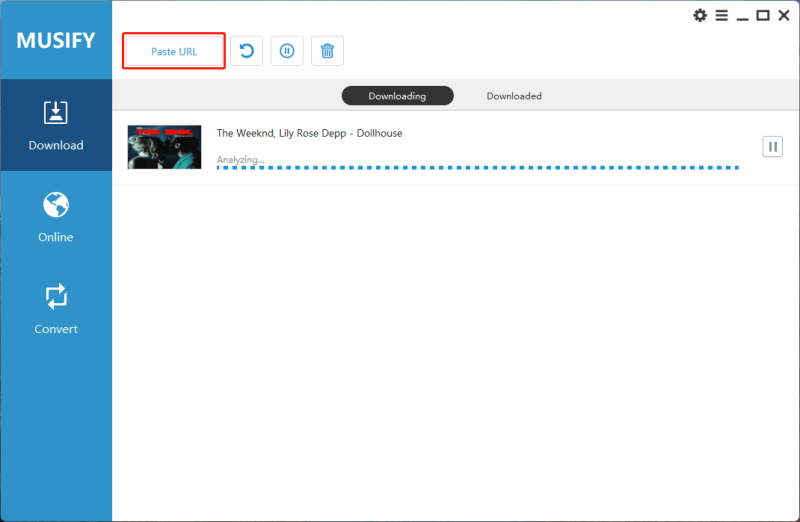
Step 4 Once all the songs get downloaded, you’ll need to visit the Downloaded tab, and then you can access all the downloaded Spotify songs from thereon.

Summary
If you’re a Spotify music lover, you’d like to store the downloaded Spotify songs in a safe location, and you won’t want to lose the Music. This post reveals excellent information, allowing you to learn how to keep downloading Spotify songs.
We have also listed the Musify as the best tool to download Spotify music without a premium package. It implies that you don’t need to get Spotify Premium to download music for offline listening as the Musify Spotify music converter lets you download the music in lossless quality.
Musify Music Converter – Convert music from 10,000+ websites
389,390,209 people have downloaded it