How to Check Your Spotify Wrapped 2023

Spotify Wrapped is like the audio yearbook, allowing you to see the listening habbits of the previous year.

Since everyone intends to know about the Spotify Wrapped of the particular year, many people have asked us about revealing the step by step guide to see the 2023 Spotify wrapped stats. Dive into this post to learn about the Spotify Wrapped 2023 stats and the methods to share the Spotify Way.
Part 1. How to Find Your Spotify Wrapped 2023 States?
Whenever Spotify releases the new Spotify Wrapped 2023 status, you’ll probably receive the notification. However, if you didn’t receive the status, you can look at the guide below to find the Spotify Wrapped 2023 stats.

💡Step 1: Launch the Spotify app before hitting the Wrapped button.
💡Step 2: Now, you’ll be able to enter into the Wrapped 2023 stats. The list contains the top genres, and you can also see people with Spotify music listening habits similar to yours. The list will also show the amount of minutes you’ve spent while enjoying listening to the Spotify music.
Part 2. How to Share Your Spotify Wrapped Playlist with Your Friend?
You’ve accessed the Spotify Wrapped playlist and would love to share the Spotify wrapped stats with your friends. Luckily, Spotify also comes up with the brilliant luxury of assisting you to share the Spotify playlists with your friends or other people using Spotify.
📖Here’s the detailed guide below to share the Spotify Wrapped playlist with your friends.

💡Step 1: Navigate to the Spotify Wrapped stats listed page and press the three dots button afterwards. Launch the sharing options by hitting the Share icon.
💡Step 2: Select the preferred option to share the Spotify Wrapped playlist. Click on the Edit icon to alter the background color of the image there.
💡Step 3: Press the Done button to save your changes. If you’re willing to share the Spotify Wrapped list to the X or Instagram, you can select between sending the playlist on the stories or feed. These platforms also help you to share the Spotify Wrapped stats as direct messages.
Part 3. How to Find Your Old Spotify Wrapped playlists?
Spotify Wrapped is one of the most anticipated events that millions of people love looking forward to. However, what if you intend to go in the past and intend to see the old Spotify wrapped playlist or stories?
Unfortunately, Spotify doesn’t come up with a dedicated page in the official Spotify app to help you see the older Spotify Wrapped playlist. However, you can still access the past Spotify Wrapped stories and playlists by entering the login credentials in Spotify via desktop and tapping on the links mentioned below.
How to Save Your Old Spotify Wrapped Playlist on PC?
After looking at the old Spotify Wrapped playlist, many people love downloading all the music collection on their computer. Musify Spotify Converter comes up with the mind-blowing credentials to convert Spotify songs to MP3 320kbps quickly.
The best thing about Musify Spotify Converter is that it can remove the DRM protection from the Spotify songs allowing you to get the music downloaded in 8+ audio formats.

From allowing you to grab Spotify music in lossless way to assisting you with exploring the effortless user interface, Musify Spotify Converter has surely become one of the best and most reliable Spotify Music Converters. Moreover, you don’t have to worry about the downloading speed as it offers a 10x conversion speed, and Musify Spotify Converter also intends to retain all the metadata information and ID3 tags.
Hence, Musify Spotify Converter remains the best option when looking to download Spotify songs in the preferred audio format.
📖How to download the Spotify Wrapped Playlist on with Musify.
Step 1 Download and install the Musify Spotify Converter and launch the software afterward.
Step 2 Next, you’ll need to turn on the Preference Setting Panel. Select the audio format you’d like to turn the audio into.
You’ve also got the opportunity to customize the destination location, lyrics, and quality. After adjusting all the settings, you can press the Apply icon to save all the changes.

Step 3 Open the Spotify Web Player or Spotifyt App. Navigate to the Spotify wrapped songs you’d like to download and copy the URL address of those songs. You can copy the URL of those songs by hitting the Share button.

Step 4 Back to the main interface of the Musify and paste the copied URL there. Musify starts analyzing for the URL address you’ve pasted there. After a few moments, it will come up with the downloaded Spotify songs courtesy of the fast downloading speed.
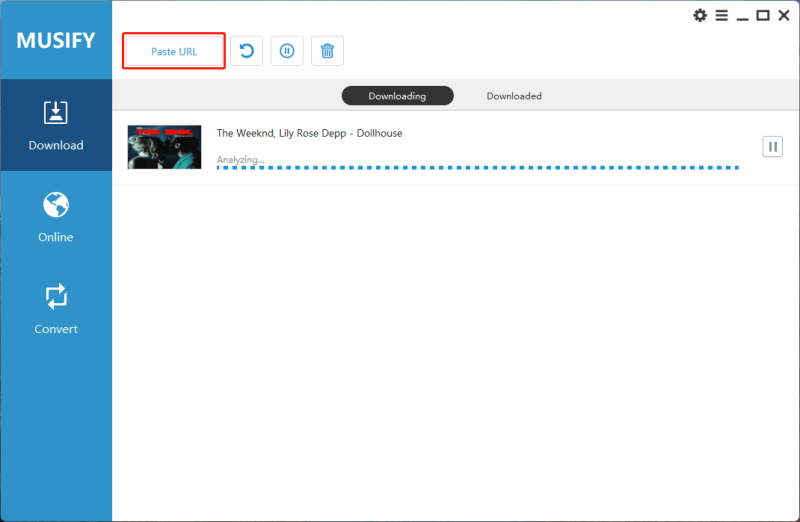
Step 5 Since the Musify allows you to download multiple Spotify songs simultaneously, you can download multiple music files in one click. After downloading the songs, you can visit the Downloaded Section of Spotify and start playing the downloaded songs from there.

Final Words
Of all the fascinating things you can talk about Spotify, the wrapped states of Spotify is one of the most hot topics going around. With Spotify Wrapped 2023 around the corner, everyone is now waiting for the most listened-to Spotify songs list.
You can get into this guide to explore the ways to find Spotify Wrapped playlists, and sharing the details of the most listened Spotify songs is also mentioned here. Moreover, you can also look at the past wrapped playlist and save them in PC with Musify after clicking on the years we’ve mentioned in this post.
Musify Music Converter – Convert music from 10,000+ websites
389,390,209 people have downloaded it