How to Download FLAC from Spotify with 3 Free Ways

To save and share the digital files, a number of audio formats have been made available. If you’re a Spotify user you’d have known the fact that all the songs you tend to download from Spotify come in the OGG format.

Can you download FLAC from Spotify? It is the type of question many people nowadays tend to ask. This guide will reveal the excellent methods to download Spotify music into the FLAC audio format.
What is FLAC Format?
FLAC audio format is a lossless compression that stores metadata supporting the hi-res sample rates. Although this audio format will decompress the original data, it retains the album art cover, metadata tagging, etc.
It supports most media players and devices, so playing the FLAC audio files on multiple devices won’t be a concern for you.
Best Spotify to FLAC Converter
The best Spotify FLAC downloader you can go for is none other than Musify Spotify Converter, which doesn’t bother affecting the sound quality, and all the relevant information of the songs will remain the same. In addition, you can also convert Spotify playlists with only one click, and the 10x faster speed will save your precious time.
Musify – All-in-1 Music Downloader
✨User friendly and easy to use.
✨Retains the metadata information and ID3.
✨Allows you to convert Spotify to WAV in lossless quality.
✨10x faster converting speed saves a lot of time.
✨Supports 8 most popular audio formats, including MP3, M4A, FLAC, and etc.
Apart from supporting the FLAC, the Musify Spotify Converter is also capable of converting Spotify to MP3, WAV, and other popular audio formats.
📖A step-by-step guide to turn Spotify to FLAC
Step 1 Install the Musify Spotify Converter on the computer and start the program afterward. Click on the Setting button and select the preferred audio format as FLAC.

Step 2 After launching the built-in Spotify Web Player, you’ll need to log in with it. Next, find the song you’d like to download and copy the URL address.

Step 3 Navigate to the Download section, then paste the URL address there. Musify Spotify Converter takes a few moments before analyzing the URL address there. And the download process will start.
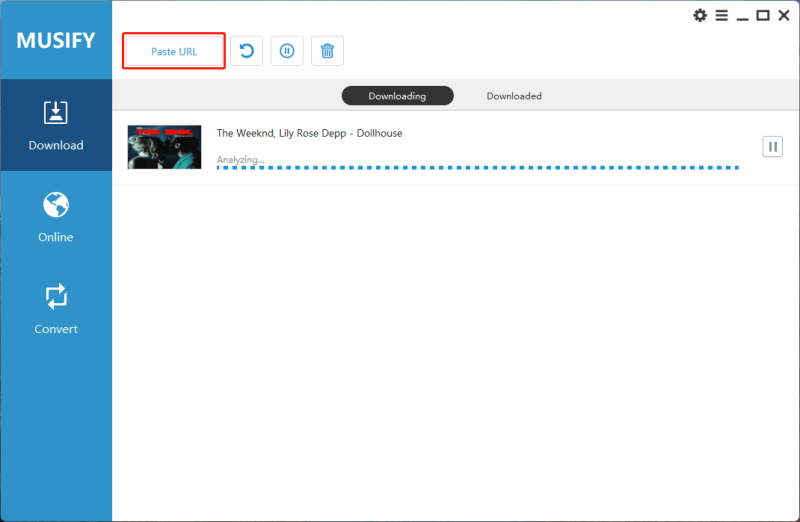
Top 3 Spotify FLAC Recorder
1. Audacity
Audacity is a brilliant Spotify to FLAC recorder that enables you to record Spotify music in the FLAC audio format. It is available on Mac and Windows and doesn’t take extra time while recording the audio.

💡Step 1: Launch the Audacity on the PC and select the Edit icon afterwards.
💡Step 2: After pressing the drop-down box, you’ll need to choose the Core Audio on Mac or Windows WASAPI on your Windows computer.
💡Step 3: Navigate to the user interface and then choose the 2 (Stereo) Recording Channels. Tap on the drop-down box to the speaker’s right and choose the audio output.
💡Step 4: Navigate to the Spotify app and choose any track you’d like to record. Press the Record button and hit the Stop icon.
2. Apowersoft
Apowersoft is a wonderful online tool that stimulates recording the audio of Spotify music into the FLAC format. Only visiting the official webpage of Apowersoft will be enough to put things in order.

💡Step 1: Navigate to the Apowersoft Audio Recorder website and start the Apowersoft Recorder from there.
💡Step 2: Tap on the Audio Source button and choose the System Sounds icon to record the audio playing on the PC.
💡Step 3: Tap on the Format button and select the FLAC button afterward. Press the Record icon and visit the Spotify app or Spotify Web Player.
💡Step 4: After completing the recording, you’ll need to press the Stop button afterward. Now, you can access the recorded audio from the Library.
3. Joyoshare Audio Capture
Some Spotify music recorders could end up affecting the sound quality when recording it but you won’t find such type of an issue with the Joyoshare Audio Capture. It is a highly-rated audio recorder that enables you to record Spotify songs into multiple audio formats apart from recording them into the FLAC audio format.

💡Step 1: To begin with, you’ll need to Install the Joyoshare Audio Capture on the computer after visiting the official webpage. Next, you’ll need to start the Joyoshare Audio Capture and select the Record button.
💡Step 2: Choose the Audio Record model and press on the Format button afterward.
💡Step 3: After selecting the Format button, you’ll need to choose the FLAC as the destination audio format. Proceed ahead by tapping the OK button.
💡Step 4: Launch the Spotify or Spotify Web player on the computer and choose the Rec button. This will help you record the audio when you play the Spotify songs in the background.
Once the recording process is completed, you’ll need to click on the REC button to complete the process. Now, you can navigate to the desired location where you’ve saved the recorded audio, and then you can play it effortlessly.
FAQs
- 1. What is the audio format of Spotify?
- Spotify app is available for Mac and Windows, and all the songs in Spotify come in OGG Vorbis audio format. Premium users can enjoy the 320kbps bitrate, and the bitrate for the free users is 160kbps.
- 2. Why does Spotify use a different audio format than FLAC?
- Spotify is considered to be very high-quality music, having 320 kbps, but FLAC is a lossless format. Since Spotify uses a lossy format, it doesn’t rely upon the FLAC audio format and stores the music in the OGG format.
- 3. Can I upload my own FLAC files to Spotify?
- No, Spotify only supports the OGG format and doesn’t allow you to upload the music in the FLAC audio format. Hence, you’ll need to convert the music into the OGG format provided if you intend to upload it to Spotify.
- 4. Can I convert Spotify song to FLAC?
- You can convert the Spotify song to FLAC courtesy of Musify Spotify Converter. This tool enables you to convert Spotify songs into the FLAC audio format without causing sound quality loss.
Conclusion
You can take notes from this guide to download FLAC from Spotify. We have listed the three mesmerizing FLAC recorders that help you to record Spotify music into the FLAC audio format. Apart from using the FLAC recorder, you can look at the most recommended tool in the shape of Musify Spotify Converter.
It helps you to turn the Spotify songs into FLAC in a few moments, supporting batch conversion and coming up with a fast conversion speed.
Musify Music Converter – Convert music from 10,000+ websites
389,390,209 people have downloaded it