What is YouTube Music Quality? How to Improve It?

Like other music streaming platforms like Apple Music, Spotify, or Amazon Music, YouTube Music has gained considerable attention. With over 100+ million songs having music video options, YouTube Music is better than its competitors on many fronts. Where the graph of the YouTube music is going upwards day by day, the audio quality of the YouTube music comes under criticism, and a major controversy looms every now and then.
Some people maintain that it prompts the lower bit rate when comparing it with the counterparts but the reality is otherwise. YouTube music quality is nothing less than the better, more vibrant and louder.If you’re curious about knowing about the audio quality of the YouTube music in detail, you can dig into the guide below to know what the YouTube music is all about and how to change YouTube premium music quality.
What is YouTube Music Quality for Free and Premium Account?
You won’t argue that the audio’s quality plays a huge role and immensely affects the listening experience. What kind of YouTube audio quality would you love to put your ears into? The audio quality of YouTube music depends on whether you’re a free or premium YouTube user.
| YouTube Music | Free Account | Premium Account |
|---|---|---|
| Audio Quality |
|
|
Opting for the free version implies that YouTube music quality will remain below par and you won’t be able to enjoy listening to YouTube in lossless sound quality. The YouTube Music premium users can enjoy the music with the 3 various audio qualities listed above from AAC 48kbps to 256kbps. It is the highest sound quality of YouTube, and despite the internet slow down, YouTube music premium sound quality will remain the same.
How to Change Your Audio Quality for YouTube?
Switching between the different audio quality of YouTube music is always a luxury to have in your hands. This way, you can greatly enhance YouTube’s listening experience, offering an amazing and breathtaking experience.
💡Step 1: Launch the YouTube music app on the phone and press the profile icon at your screen’s upper right.
💡Step 2: Press on the Setting icon and choose the Playback button afterwards. Proceed ahead by selecting either the audio quality on WiFi or audio quality on mobile data.
💡Step 3: In this phase, you must test the quality of the YouTube music streaming options. You can try the Always High, High, Normal, or Low options. Setting the Audio quality on mobile data to Always High allows you to enjoy your favorite music or podcasts in original and stunning sound quality.
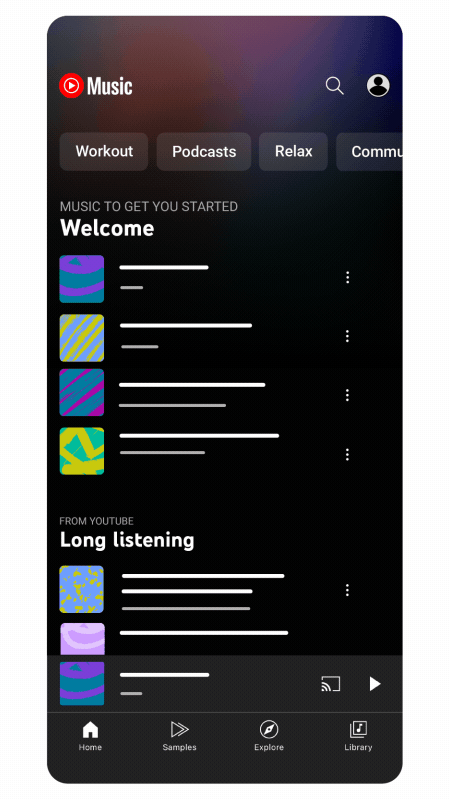
What is the Difference Between YouTube and Youtube Music?
Comparing YouTube and YouTube music might look weird and unrealistic but the comparison of the sound quality between the YouTube music and YouTube have been made for a long time now. If you want to listen to audio songs by putting your mobile device on standby, YouTube music is your go-to option your go-to option.
However, if you love watching live performances or YouTube music videos with amazing sound quality, YouTube has more attributes and features than YouTube music. When discussing the sound quality, audio quality for Youtube music edges past the YouTube video streaming service. YouTube music quality is pleasing to the ears making it easier and effortless for the users to spend some great and memorable time listening to the exciting music.
With YouTube, you can only explode the audio output bitrate of about 128kbps. YouTube music blesses you with the audio quality output bitrate of 48 kbps to 256kbps. If you don’t have enough time and would probably love to travel long distances and listening to music while driving the car is your habit, YouTube music can be useful. On the other hand, people with no work can rely on the YouTube video streaming service to watch videos and listen and listen to audio.
How to Download Audio From YouTube to MP3 320kbps
You can’t rule out the possibility of liking the sound of the YouTube video at any stage. Hence, if you’re also looking to download audio from YouTube, Musify Music Converter is the tool for you. With this amazing tool, downloading YouTube music into several popular audio formats is only a matter of a few moments.
Musify YouTube Converter isn’t restricted to downloading YouTube music; it also provides you with the impressive opportunity to download multiple music files simultaneously. From allowing you to convert YouTube audio downloaded in original quality to helping you access all the relevant information regarding the audio you’ve downloaded, Musify Music Converter is here to stay.
Key Features
- Download YouTube music to MP3 320kbps.
- Compatible with multiple audio formats, like MP3, WAV, AAC, AIFF, FLAC, etc.
- Supports the Mac and Windows.
- Explore the 10x faster conversion speed.
- Download YouTube videos, playlists, and channels.
- Keep the lyrics while downloading YouTube Music.
- Doesn’t mess up with the metadata information.
Detailed steps to download YouTube to MP3 320kbps
Step 1 Launch YouTube official website and navigate to the YouTube music you’re going to download. You’ll need to copy the URL address of the YouTube music.

Step 2 Open Musify, you’ll need to visit the Preferences section, select the preferred audio format to MP3 and the quality to 320kbps. After choosing all these settings, hit the Apply button to save all the changes.

Step 3 Then, you’ll need to paste the URL address of the YouTube music. Musify Music converter now starts analyzing for the URL address, and the process doesn’t take long before getting the music downloaded.
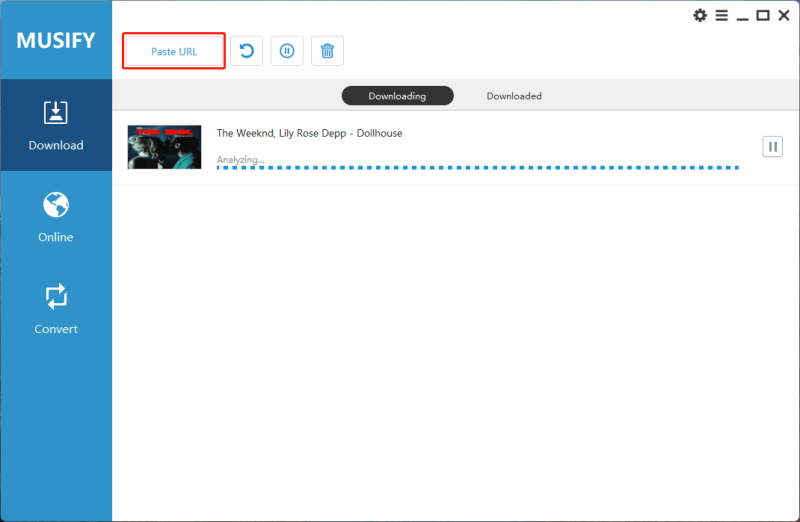
Step 4 Once you download the YouTube music as local files, you can access them from the Downloaded tab.

Final Words
YouTube music quality provides you with a breathtaking music listening experience. This guide lists all the credentials of YouTube music quality and describes the major differences between YouTube music and YouTube.
You can also learn how to change the quality of YouTube music after looking at the step-by-step guide in this post. If you want to download YouTube audio with amazing sound quality, the Musify Music converter remains the best option, offering lossless audio quality and supporting multiple audio formats.
Musify Music Converter – Convert music from 10,000+ websites
389,390,209 people have downloaded it