Deep Review of Soundloaders Spotify Converter with the Best Alternative

Spotify is one of the most majestic music streaming platforms that presents you with millions of brilliant music. Since Spotify came up with DRM protection, downloading the songs for offline listening for free users isn’t possible with the official app.
However, there are multiple tools that have been introduced to help you download the Spotify music in various audio formats. Soundloaders Spotify downloader is one of the most prominent ones. Let’s creep into the review of Soundloaders along with its commendable alternative to help download Spotify music in lossless quality.
What is Soundloaders Spotify Converter?
If you’re looking for a Spotify to MP3 converter, there are not so many better tools comparing with Soundloaders. It is one of the most impressive tool, enabling you to visit the official website to download the desired Spotify music there.

Note:
Soundloader Spotify Downloader used to offer onlince service. However, you have to download the software, and they have both Windows and Mac version(No mobile app available yet).
In addition to offer a simple user interface, the thing to like about the Soundloaders is that they keep the sound quality, retaining the metadata information and ID3 tags. You can argue that this Spotify downloader doesn’t prompt downloading the playlists, but it holds all the credentials to download amazing Spotify songs.
| 👍Pros: | 👎Cons: |
|---|---|
| ✔️Offers a simple user interface ✔️Download Spotify music to MP3 for free ✔️No need for Spotify Premium Account ✔️Retain the metadata information and ID3 tags |
✖️Doesn’t support downloading the Spotify playlists ✖️Supports only MP3 audio format ✖️Sometimes fail to download ✖️Not support 320kbps |
How to Use Soundloaders Spotify Converter?
Step 1 Navigate to the official webpage of the Soundloaders, and since it has become a desktop application, select the right version to get it downloaded.
Step 2 After launching the Soundloaders, you’ll need to tap on the Spotify button to access your Spotify downloader.

Step 3 Navigate to Spotify, select the song you want to download, press the Three-dots icon, and click the Share, then Copy Song Link button.

Step 4 Return to the Soundloaders and paste the URL address of the Spotify song there. Proceed ahead by hitting the Search button.

Step 5 Now, the tool starts analyzing the URL address, and then you’ll need to hit the Download to get the Spotify songs downloaded.

Best Soundloaders Spotify Converter Alternative🌟
Despite Soundloaders Spotify downloader coming up with a brilliant music downloading feature, it also prompts some undeniable shortcomings. For instance, it doesn’t allow you to download Spotify playlists and could also be a security concern for the data stored on the computer.
Musify – All-in-1 Music Downloader
✨User friendly and easy to use.
✨Retains the metadata information and ID3.
✨Allows you to convert Spotify to WAV in lossless quality.
✨10x faster converting speed saves a lot of time.
✨Supports 8 most popular audio formats, including MP3, M4A, FLAC, and etc.
Hence, Musify Spotify Converter emerges as the better alternative to the Soundloader. Musify Spotify Converter is one of the best tools for downloading Spotify music without messing up with sound quality. Apart from supporting multiple audio formats, you can play on any devices and share liked song with your friends.
Moreover, Musify also blesses you with a fast conversion speed, allowing you to download Spotify songs quicker than you think.
| 👍Pros: | 👎Cons: |
|---|---|
| ✔️Supports multiple audio formats ✔️Support converting Spotify playlist to MP3 ✔️No need for Spotify Premium Account ✔️Retain the metadata information and ID3 tags ✔️Support Spotify to MP3 320kbps ✔️100% succeed conversion rate |
✖️The free version prompts the limited features |
📖How to convert Spotify to MP3 via the Musify Spotify Converter?
Step 1 Download and install Musify Spotify Converter. Musify also provides the Mac version, allowing you to convert Spotify to MP3 on Mac.
Step 2 Start Musify and navigate to the Settings > Download icon. This way, you can select the audio format you’d like to turn the audio into. After applying all these changes, press the Apply icon to save the settings.

Step 3 Navigate to the Spotify Website or web player. Next, you’ll need to search for the Spotify songs you’d like to download, and copy the URL address of the Sikhs by hitting the Share button.

Step 4 Back to Musify Spotify Converter and click on the Paste URL button. Musify Spotify music converter will get the Spotify music downloaded after a few moments.
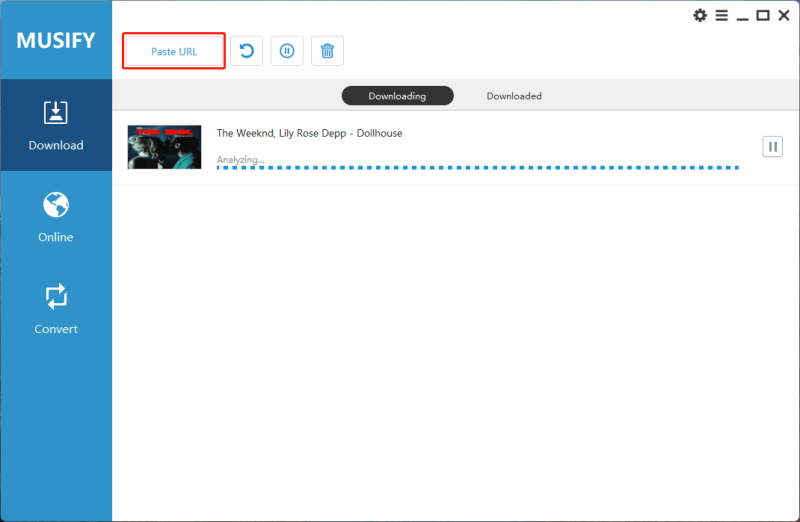
Step 5 If you want to access the recently Spotify-converted songs, click the Downloaded tab and enjor your music.

Conclusion
Downloading Spotify songs for offline listening is crucial, especially if you still need a Spotify premium package. You can look at the Soundloaders Spotify music downloader that lets you get the amazing Sikhs downloaded without doing much.
Unfortunately, Soundloader doesn’t hold the credentials to download the Spotify playlists or multiple Sikhs simultaneously, so aiming at its alternative is a brilliant idea. Musify is by far the best alternative, and it assists you in downloading multiple songs simultaneously, and grabbing the playlists is also possible.
Musify Music Converter – Convert music from 10,000+ websites
389,390,209 people have downloaded it