How to Download BBC Sounds to MP3 outside of the UK

BBC Sounds, also termed BBC iRadio, is a popular Radio channel in the UK that prompts multiple audio streams, including music, entertainment, politics, etc. Many people love downloading the BBC sound to MP3.
Can you opt for the BBC Sounds download MP3? You can download from BBC Sounds in audio format, and we’ll reveal the top-notch ways to put things in order.
How to Download from BBC Sounds App
BBC Sound provides a lot of interesting and meaningful content, including politics, technology, art, economics, etc. Some well-known holders will invite celebrities in the specific industry to broaden the audience’s awareness. However, most of the BBC’s audience is in the UK, so some non-UK residents are unable to listen to such interesting content. Some users ask for a Download feature for offline playback to eliminate the restriction of area.
If you want to download BBC Sounds MP3, you can rely on the BBC Sounds app. BBC Sounds app comes up with all types of podcasts or episodes in brilliant sound quality with access of all of the content.
📖How to download the BBC Sounds MP3 through the BBC Sound app
Step 1: Launch the BBC Sounds app on your mobile device and navigate the library before searching for the music tracks you’d like to download.

Step 2: After finding the episodes or podcasts, you can click on them, which will make the two options appear on the playback screen.

Step 3: Press the Download button, and doing so will begin downloading the BBC soundtracks for offline listening. After downloading the songs, you can access them in the ‘Download’ section.

How to Download BBC Sounds Podcast on Website
You can get the BBC Sounds to MP3 downloaded from the official webpage of BBC Sound, but this tool prompts some limitations, preventing you from downloading all the uploaded music files.
📖How to download BBC Sounds MP3 via the official website
Step 1: After jumping onto the official website of the BBC, you’ll need to enter your login credentials. Select the track you want to download after visiting the BBC Sounds podcast page.
Step 2: Press on the ‘Programme Website’ icon to proceed ahead.

Step 3: Click the Download button after visiting the Programme website and choose the file you’d like to download music files into. You can now view and locate the downloaded tracks in the local folder.

How to Download BBC Sounds MP3 with BBC Sounds to MP3 Converter🎯
Despite trying all the options, if you’re struggling to download BBC sounds to MP3 in lossless sound quality, the services of Musify Music Converter make it more efficient to serve your purposes.
With the Musify Music Converter, you can save the BBC radio programmes forever and convert BBC sounds to MP3 or to other various formats, including M4A, FLAC, WAV, etc. Then, you can transfer these episodes to multiple devices to listen them without any limitation.
Moreover, the 10x conversion speed ensures that you don’t have to spend much time waiting for the BBC Sounds to get downloaded. If you intend to download more than one song simultaneously, Musify separates them efficiently and won’t mix up the episodes of podcasts in due process.
📖How to download BBC Sounds with Musify
Step 1 Download and install Musify Music Converter on the computer, and choose the Preference button afterward. Click the Download button and select the audio format you’d like to turn the audio into.

Step 2 Visit the official webpage of the BBC Sounds and select the audio file you’d like to download. Copy the URL address of the episode or podcast.

Step 3 Paste the copied URL address to Musify Music Converter, and Musify will start analyzing the URL address afterward.
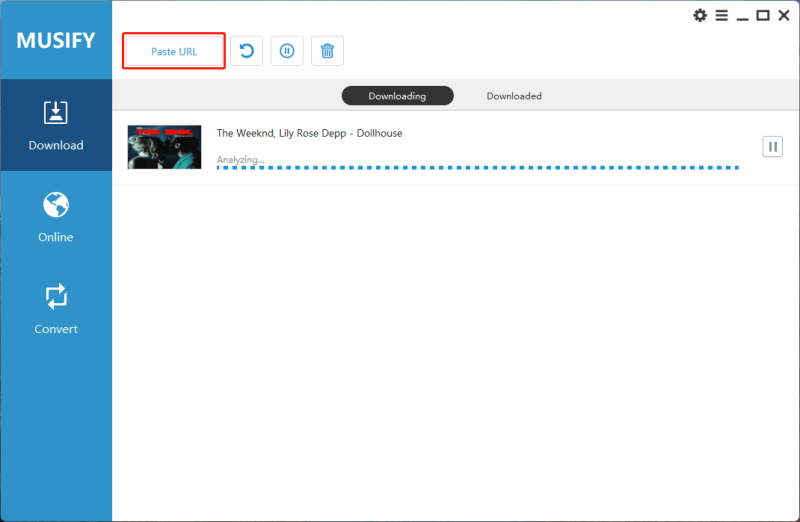
Step 4 Once it has downloaded the podcast files on the computer, you’ll need to navigate to the Downloaded tab to access all the music files.

How to Download BBC Sounds to MP3 Online Free
You can also convert BBC sound to MP3 using online tools like TubeRipper. TubeRipper is undoubtedly one of the most prominent online tools to grab BBC sounds to multiple formats, such as MP3, M4A, MP4, FLAC, etc. However, the maximum quality that TubeRipper can download is 48 kHZ, which might affect the listening experience. The interface of the TubeRipper looks a little bit messy because of the ad picture but is completely free to use.
📖How to download BBC Sounds MP3 through TubeRipper
Step 1: Navigate to the BBC Sounds app and copy the URL address of the music audio you’d like to download.
Step 2: Go to tuberipper.com and paste the copied URL address.

Step 3: After the link is parsed, you can select the audio format to MP3, and click on the ‘Extract Audio’ button.

How to Download BBC Sounds to MP3 with Online Recorder
Apart from directly downloading the BBC sounds from the official website or app, you can also record the audio in lossless quality. With the Apowersoft free online audio recorder, you can record the audio in original sound quality, and whether you’re looking to download the BBC sounds on a Mac or Windows, you’ve got the privilege to rely upon the Apowersoft free online recorder to initiate downloading the music effortlessly.
📖How to download the BBC sounds in MP3 via online audio recorder
Step 1: Navigate to the Apowersoft free online recorder and press the Start Recording button. You can see the brilliant sound options out there, and if you intend to record the BBC radio audio, select the System Sound icon afterward.
Step 2: If you’re asked to install the launcher, you’ll need to install it and launch the target BBC radio before hitting the Record icon.
Step 3: Press the Stop button, and doing so will help you stop the audio recording. You can preview the recorded audio, check the ID3 tags and metadata information, and then get the BBC sounds downloaded to the desired folder on the computer.

FAQs
1. Can you download BBC Sounds as MP3?
You can download BBC Sounds as MP3 after visiting the official webpage of BBC Sounds or downloading the BBC Sounds app on the computer. If you want to download the BBC sounds as local files in lossless quality, you can rely on the Musify Music converter for this purpose.
2. Can I Download BBC Podcasts outside of the UK?
Downloading BBC podcasts outside of the UK is possible courtesy of tools like the Apowersoft online audio recorder. Another way to download the BBC sounds is to install the Musify Music Converter and then get the audio downloaded quickly.
3. What if BBC Sounds No Download Option showing?
If you don’t find the Download icon on the program website, it could be because the BBC didn’t make this available for you to download. Luckily, you can download those BBC sounds after installing the Musify Music Converter.
Conclusion
If you’re willing to turn the BBC Sounds to MP3, you can take notes from this guide to examine the 5 amazing ways to grab the BBC Sounds download MP3. Of all the options you can watch out for, the Musify Music Converter remains the best way to download BBC sounds to MP3.
Since Musify blesses you with a 10x conversion speed, you can download the BBC podcasts or episodes quickly. Another spectacular thing is that it doesn’t bother tweaking the sound quality, regardless of the duration of the podcasts.
Musify Music Converter – Convert music from 10,000+ websites
389,390,209 people have downloaded it