How to Play Apple Music on Xbox One, Series X/S

After hectic hours in the office, people want to relax, so playing Xbox video games remains a brilliant option. The gaming experience becomes even better when you decide to play the music in the background while playing the game.
Since Apple Music is one of the most popular music streaming platforms, you can play Apple Music Xbox to take the joy of the game to the next level. Read this guide to explore the multiple ways to enjoy listening to Apple music on Xbox.
Play Apple Music on Xbox Series X With Apple Music App
Since October 12, 2022, Apple Music is available for Xbox all series, including Xbox One and Xbox Series X/S, all game lovers are easy to install the Apple Music app on the Xbox store. A user from Reddit says Apple Music can be played while gaming as the background music. This will be a huge improvement for playes who like to play the casual games, such as Euro Truck Simulator.
However, although Apple Music app is available for all Xbox Series, there are some key features are missing. Dobly Atoms and lossless audio are missing on Xbox Apple Music app. You can go to part 4 directly, and learn how to play lossless Apple Music on Xbox One.

📖Takes only 3 steps to play Apple Music on the Xbox Apple Music App.
💡Step 1: To begin with, you’ll need to visit the Store on the Xbox Series X.
💡Step 2: Visit the Search Bar and enter Apple Music to search for the app.
💡Step 3: After selecting Apple Music, click the Get Free button to download the Apple Music app. Next, you’ll need to jump into the Xbox seires X’s interface and connect to Apple Music to start enjoying it.
Play Apple Music on Xbox One With Apple Music Web Player
Apart from listening to Apple Music on Xbox One through the Apple Music app, you can also do the same courtesy of the Apple Music Web Player.

📖Steps to play Apple Music on Xbox through Apple Music Web Player
💡Step 1: Power on the Xbox One and click on the Xbox button afterward.
💡Step 2: Navigate to the My Games button to search for the Apps menu. Proceed ahead by launching the Microsoft Edge browser. Go to: https://music.apple.com/us/browse.
💡Step 3: Log in with the Apple ID credentials after finding the Apple Music Web Player to sign up with Apple Music. Next, select the songs you want to play on the Xbox One.
Play Apple Music For Xbox One With AirServer
You can also cast the Apple music to Xbox One thanks to the AirServer. After setting up the AirServer on the iPhone and Xbox One, you can begin listening to Apple music on the Xbox One.
💡Step 1: Setting up AirServer on Xbox
To sett up the AirServer on Xbox One which is quite simple, you’ll only need to visit the Microsoft Store and install it.
1. Install the AirServer Connect after visiting the App Store and launch the app afterward. Select the QR code button and grant the camera access to put things in order.
2. In this phase, you’ll need to scan the QR on the Xbox One, making the Xbox One an AirPlay device.

💡Step 2: Setting up AirServer Connect on iPhone
After setting the AirServer on Xbox, you can set it up on iPhone by looking at the guide below.
1. Install the AirServer Connect after visiting the App Store and launch the app afterward. Select the QR code button and grant the camera access to put things in order.
2. In this phase, you’ll need to scan the QR on the Xbox One, making the Xbox One an AirPlay device.

💡Step 3: Playing Apple Music on Xbox through AirServer
Once you’ve connected the Xbox One to the iPhone devices through AirServer, you can dive into the steps below to play Apple Music on Xbox One.
1. Launch the Apple Music on the iPad or iPhone and choose the playlist you’d like to play while playing the game.
2. Press the Airplay icon on the bottom of the playback page and select the Xbox to initiate the connection. After connecting it, you can enjoy the Apple music on Xbox.

How to Play Apple Music on Xbox One With USB Drive
You can also play the Apple music on Xbox through a USB drive thanks to the impressive services of Musify Apple Music Converter. It can convert protected Apple Music to MP3 with keeping the original audio quality.
After downloading the Apple music, you can transfer the songs to a USB drive before sharing them on Xbox.

📖How to convert Apple music to MP3 via Musify Apple Music Converter?
Step 1 Download and install Musify by clicking the button below, and launch the software without wasting time. Click on the Preferences button and select the MP3 audio format.

Step 2 Enter into the Apple Music Web Player within Musify built-in browser and copy the URL address of the Apple Music files you’d like to download.

Step 3 Paste the URL address into the Download section to initiate the downloading process. You can download Apple Music with a few clicks if you have a fast internet connection.
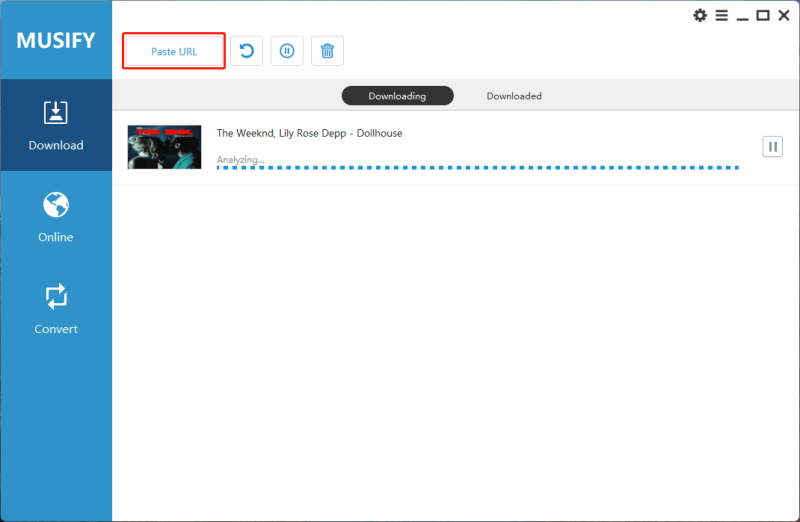
Step 4 Now, you’ll need to copy all the songs on the USB drive and then connect the USB to Xbox to play the Apple music on Xbox One.
FAQs about Play Apple Music on Xbox
- 1. Is Apple Music on Xbox?
- Apple Music is integrated with the Xbox, and you can enjoy listening to Apple music playlists on the Xbox by installing the Apple Music app. You can also access Apple Music on the Xbox via the Apple Music web player.
- 2. How to get Apple Music on Xbox
- You can use the Apple Music app, Apple Music web player, and AirServer to play the Apple music on Xbox. Downloading the Apple music in the audio format through Musify Apple Music Converter before adding the songs directly to Xbox is recommended.
Conclusion
You can look at this wonderful post to play Apple Music on Xbox. We have listed the four reliable ways to access the mind-blowing Apple Music on Xbox.
Of all the options we’ve come up with here, Musify is the most suitable, allowing you to download Apple music in lossless quality. After downloading the song, you can transfer it to Xbox via USB.
Musify Music Converter – Convert music from 10,000+ websites
389,390,209 people have downloaded it