How to Get Apple Music DRM Removal

Like other music streaming services, Apple Music also tends to rely upon Digital Rights Management technology to prevent the content from being used by unauthorized people or piracy.
Opting for the Apple Music DRM removal isn’t straightforward, as you’ll have to assemble several things to complete the job. Dive into this post to explore how to download the DRM free Apple music files.
First Thing You Need to Know about DRM
DRM is the abbreviation of digital rights management used by most music streaming companies to protect songs from being misused. This feature of Apple Music prevents you from downloading the songs as common audio files, so transferring the music into multiple audio devices won’t be possible.
Fortunately, you can go for the Apple music DRM removal, and we’ve revealed the brilliant methods below.
The Best Way of DRM Removal Apple Music
If you’re aiming for the best Apple music DRM removal tool, there can’t be any better tool than Musify Apple Music Converter. It is a top-notch and wonderful music converter that doesn’t bother affecting the audio quality while converting Apple Music to MP3 or in the popular audio formats.

On top of that, the Musify Apple Music Converter tends to retain the metadata information and ID3, meaning you can search the music effortlessly later on.
Here’s how to download Apple music with DRM-free through Musify.
Step 1 Install the Musify on the computer and start the program afterward. Click on the Preferences icon and select the audio format to turn the music into.

Step 2 Visit the built-in app of Apple Music and then enter the login credentials of Apple Music there. Next, you’ll need to copy the URL address of the Apple music you’d like to download.

Step 3 Enter into the Paste URL Window and paste the copied URL address. Musify starts assessing the URL address and will get the music downloaded on the computer quickly.
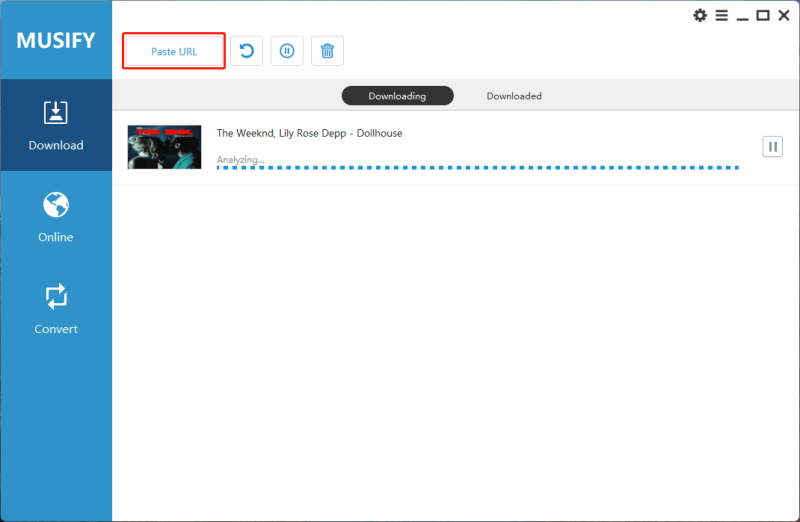
Step 4 Musify Apple Music Converter doesn’t take long to download the music, provided you’ve maintained a fast internet connection. After downloading the music files, you can access them from the Downloaded tab.

How to Remove DRM from iTunes
You can watch out for mind-blowing solutions to remove the DRM protection from iTunes without messing up with the sound quality.
1.Requiem
You can remove the DRM from iTunes. Looking at tools like Requiem will help you eliminate DRM protection. This magnificent tool lets you remove the DRM protection from multiple media types, including eBooks and Music.
Here’s how to eliminate the Apple Music DRM from iTunes.
💡Step 1: First, you must install the Requiem on the PC and start iTunes afterward. Next, you’ll need to play the Apple music files you want to eliminate the DRM.
💡Step 2: Launch the Requiem before closing the iTunes. Now, Requiem detects the Apple music you’ve been playing in iTunes recently. Tap the ”Remove DRM” button to remove DRM protection from Apple music.

2.iTunes Match
Another impressive way to remove the DRM protection on iTunes is iTunes Match. It is a fantastic service offered by Apple that enables you to store the music Library in iCloud, allowing you to explore the songs on all Apple devices.
It comes up with a brilliant way to rip apart the DRM protection from Apple Music songs helping you to move the songs anywhere you’d like to.
💡Step 1: To begin with, you’ll need to log in with the iTunes Match on an iOS device or computer.

💡Step 2: Wait for the iTunes match to begin scanning the music library and matching the songs with the database.
💡Step 3: After matching the music library, you can tap the iCloud Download button to get the free DRM music download from the iTunes Match.

How to Get DRM-Free Music from iTunes
You can download the Apple Music DRM free directly from Apple Music by burning the Apple Music to CD. While burning the Apple Music to CD will eliminate the DRM protection, meaning you can transfer the songs to multiple devices afterward.
Unfortunately, the option for this method can cause sound quality loss, but it is surely worth trying.
💡Step 1: Launch the iTunes on the PC before creating a new playlist out there. Next, you’ll need to add the music tracks you’d like to remove the DRM protection.
💡Step 2: In this phase, you must insert the blank CD into the computer’s CD drive.
💡Step 3: Press on the playlist you’ve established and press the File icon before tapping the Burn Playlist to Disk icon.
💡Step 4: From the pop up window which appears, you’ll need to choose Audio CD as your disk format before hitting the Burn icon.
💡Step 5: After completing the burning process, you’ll need to eject the CD from the PC and then re-insert the CD again into the PC’s CD drive.
💡Step 6: Launch the iTunes and press the Import CD button in the top right corner. Now, iTunes starts importing DRM-free music from the CD into your library.

Conclusion
You can take notes from this guide for the Apple Music DRM removal. We’ve listed the reliable and efficient ways to download Apple music files without worrying about DRM protection. Musify is the best way to dismantle the DRM protection from Apple Music.
With this wonderful tool, you can download Apple Music in lossless quality, and download multiple songs simultaneously.
Musify Music Converter – Convert music from 10,000+ websites
389,390,209 people have downloaded it