How to Fix Apple Music Replay Not Working 2023

Apple Music Replay is a brilliant feature that enables users to reflect on their musical journey. Knowing which playlists, artists, and songs you’ve been listening to on Apple Music is fun.
While Apple Replay’s popularity is increasing daily, many people have revealed that they are struggling with the Apple Music replay not working issue. You don’t need to worry about it, as we’re about to introduce brilliant ways to fix the Apple Music replay 2023 not working issue.
Why is Apple Music Replay Not Working?
The following reasons could be the defining factors behind the Apple Replay not working issue.
❗An unstable or weak internet might also cause chaos.
❗If the Apple server status is down, you won’t be able to use the Apple Music replay.
❗Using the outdated Apple music app might also be the main culprit.
❗Some software bugs within the Apple Music app could be the main cause of the issue.
Solutions to Apple Replay Not Working
1.Keep Listening
Apple Music tends to depend upon the algorithm to track listening habits. If you don’t listen to Apple Music to a great extent, Apple won’t be able to collect your listening data.
Hence, to ensure that Apple Music Replay works appropriately, you can keep on listening to Apple Music.

2.Check Apple Music Status
Before jumping into any solution to fix the Apple Music replay not working issue, you must check Apple Music’s server status. If the server status of Apple is down, it could also cause the Apple Replay not to work efficiently.
To assess the Apple status, you’ll need to navigate to the System Status page of Apple and check the current Apple music status there.

3.Check the Apple Music Subscription
If your Apple Music subscription expires, it might also prompt issues like the Replay Apple Music not working. Hence, you must check the Apple Music Subscriptions to see how it pans out.
💡Step 1: Launch the iPhone settings and press on the YourUserName icon afterward. Press on the Apple Music Subscription.
💡Step 2: If you can see the Cancel Subscription button, it implies that the Apple Music subscription is active.

4.Update the Apple Music App
If you’re using the outdated Apple music app, facing issues like Apple music replay not working will become evident. Hence, you’ll need to install the new updates of Apple Music to see how it shapes up.
💡Step 1: Navigate to the App Store or Play Store and search for the Apple Music app.
💡Step 2: Once you’ve found the Apple Music app, click on the Update button to install the new updates.
How to Fix Apple Music Replay Not Loading
1.Check internet connection
A poor or weak internet connection could cause the Apple music replay not loading issue. When this issue occurs, you’ll need to ensure that the internet speed is fine, and you can try switching from one WiFi network to another to see the outcome.
2.Try again later
The Apple Music Replay loading issues you’re facing could be temporary and could have been caused by maintenance and high server traffic. If you’re facing these issues, you can try accessing the Apple Music Replay feature later to see whether the issues get solved.
3.Contact Apple Support
Despite trying everything, if the issue persists, you have nothing but to go for Apple Support. After consulting them, you’ll need to inform them about your issues with the Apple Music Replay.
Solutions to Apple Music Replay Not Updating
1.Check the Apple Music Account
You’ll need to check that the Apple ID linked with Apple Music is connected to your iOS device and that you’ve logged in with Apple Music efficiently. If you’ve logged in with a different Apple ID, it could also cause the Apple Music replay not to update.
2.Check the Apple Music History
Review the recent listening history on Apple and ensure that the recent preferences and plays are recorded appropriately. If there are some inconsistencies or gaps in the listening history, it might also cause the issue you’re having.

3.Check the Use Listening History
Apple Music Replay depends on the Use Listening History button to track listening habits appropriately. You’ll need to ensure this setting is enabled on your Apple Music settings.
💡Step 1: Launch the iPhone and click ok on the Settings app.
💡Step 2: Navigate to the music and search for the Use Listening History icon. Turn on the Use Listening History toggle to enable the feature.

4.Use Apple Music More
You can ensure that the Apple Music Replay stays up to date by using it regularly and more frequently.
You can play your favorite music tracks, create playlists, explore new music, and interact with the Apple Music platform to keep the Apple Music Replay constantly updated. The more you use Apple Music, the more accurate and up-to-date the Apple Music Replay will be.
Bonus Tips: Download Apple Music Playlists to MP3
Converting Apple Music to MP3 audio gives you the luxury of listening to Apple Music without a premium package. Musify Apple Music Converter has highly efficient features to ensure you can convert the Apple music playlists into original sound quality.

Musify Apple music converter retains all the metadata information and ID3 tags, helping you search the songs from their name when stored on the computer.
Conclusion
Facing issues like the Apple Music Replay not working, loading, or updating issue doesn’t improve the Apple Music listening experience. This post has come up with mind-blowing ways to help you dismantle the Replay Apple music not working issue quickly and effortlessly.
We have also recommended Musify as the best way to download Apple music playlists in amazing sound quality.
Musify Music Converter – Convert music from 10,000+ websites
389,390,209 people have downloaded it