How to Fix an SSL Error Apple Music with 7 Methods

Listening to wonderful Apple music has become a new norm as this platform helps you explore millions of commendable songs. Unfortunately, many users have revealed they face the SSL error Apple Music issue.
Several factors could prompt this type of issue, and dealing with this unwanted scare is annoying. Luckily, you can dive into this post to eliminate the SSL server error Apple Music issue.
Part 1. What is an SSL Error on Apple Music?
SSL is the abbreviation of the Secure Sockets Layer. It tends to safeguard your sensitive data transfer across multiple systems, helping you to maintain a fast internet connection. The main purpose of SSL is to protect data from being used by unauthorized people.
Upon encountering the SSL issue in Apple music, it is because the SSL certificate of the device doesn’t match the SSL certificate on your Apple Music server. This issue might be promoted because the device uses a revoked or older SSL certificate. When this issue occurs, streaming the music on Apple Music is no longer possible.
Part 2. 7 Ways to Fix When an SSL Error Has Occurred Apple Music
#1 Restart the Device
The first thing you can do to fix the SSL error Apple Music issue is to restart the iOS device. Doing so will help you tackle the software bugs causing the whole issue.
🌟For iPhone X and Later
Press and hold the iPhone’s either side or volume button until you see the power off slider. Push the slider to the right side and get the device turned off. To turn on the device again, you’ll need to press and hold the iPhone’s side button until the Apple logo comes out.

🌟For iPhone 8 or Earlier
Press and hold the iPhone’s side or top button until the slider makes its presence felt. You can turn off the device by dragging the slider to the right side. Switch on the iOS device again by pressing and holding the side or top button until the Apple logo comes.

#2 Check Internet Connection
Apple Music needs a fast and stable internet connection to stream the music appropriately. Hence, if you’re facing issues with internet connectivity, it could cause an SSL error iPhone issue. We recommend you switch to a Wi-Fi network if the cellular work doesn’t work appropriately.
#3 Reset Network Settings
SSL is a network-related issue that could be caused by problems with iPhone network settings. Thus, resetting the iPhone network settings might be beneficial in fixing the Apple Music an SSL error has occurred issue.
Here’s how to reset the iPhone’s network settings.
💡Step 1: Visit the iPhone settings and press the General icon.
💡Step 2: Click on the Reset iPhone or Transfer and choose the Reset button afterward.
💡Step 3: Choose the Reset Network settings and enter the password to confirm the action.

#4 Check the date and time settings
Incorrect data and time might also cause the SSL error, meaning an Apple Music issue. Hence, you can customize the date and time settings on the iOS device to tackle the potential issue.
Here’s how to set the date and time on iPhone.
💡Step 1: Start the iPhone settings and press the General icon.
💡Step 2: Press the Date & Time icon and then turn on the Set Automatically toggle to ensure the iPhone device gets the accurate time and data from the network.

#5 Update Your Device
Using the outdated iOS version could also become the main culprit behind the SSL error Apple music issue. All you need to do here is to install the new iOS update whenever it becomes available. Follow the guide below to install the new iOS update.
💡Step 1: Click on the General button after launching the iPhone Settings.
💡Step 2: Press the Software Update icon and choose the Download and Install icon to get the new update installed.

#6 Reinstall the Apple Music App
Since software issues could end up causing the SSL server error Apple music issue, you can delete the Apple Music app and then install it again to see how it pans out.
Here’s how to reinstall the Apple Music App.
💡Step 1: Navigate to the Home Screen and double the Apple music icon. Click on the Remove App icon once the option appears.
💡Step 2: Press the Delete App to confirm the selection and hit the Delete button.
💡Step 3: You can review the subscription by hitting the Keep Subscription button. Launch the App Store again and install the Apple Music App.

#7 Contact Apple Support
If nothing works and you’re still struggling with the SSL server error Apple music issue, it could be a specific account-related issue. Contacting Apple Support is the most recommended way to tackle the issue. You can consult the members of Apple Support before letting them know about the situation you’re currently in.
Part 3. How to Prevent Apple Music SSL Error Forever
You can prevent facing the Apple Music SSL error courtesy of Musify Apple Music Converter. This impressive tool lets you convert protected Apple music to MP3 and other multiple audio formats before transferring the music files to an iPhone, iPad, or other devices.

This way, you don’t require the Apple Music app to play the music becuse it can remove DRM from Apple Music, as you can enjoy listening to Apple Music on various media players after downloading the songs from Musify Apple Music Converter.
Besides supporting Mac and Windows, Musify Apple Music Converter supports iTunes, Apple Music, audible audiobooks, podcasts, etc. Upon downloading Apple Music into the preferred audio format, the metadata information will be kept intact, offering the lossless sound quality.
Conclusion
SSL error Apple music issue might occur when the Apple service is down or undergoing maintenance. We have listed the commendable ways to fix this issue, and after acting upon these methods, you’ll get the issue sorted.
Musify Apple Music Converter remains the standout option that allows you to download Apple Music in lossless quality, allowing you to play the music without facing the Apple Music SSL error.
Musify Music Converter – Convert music from 10,000+ websites
389,390,209 people have downloaded it