Best Way to Change Apple Music Play Speed

Apple Music is easily one of the most trendy and talked about music streaming platforms, offering millions of songs, podcasts, and audiobooks. While enjoying Apple Music, people intend to increase or decrease the playback speed to ensure a better music listening experience.
Can you change the Apple music play speed? If you’re interested in changing the playback speed of Apple Music, dig into this post to know whether you can alter the speed of Apple Music or not.
Is it possible to Change Apple Music Playback Speed?
It’s possible to adjust the playback speed of songs, podcasts, and audio books on Apple Music, enabling you to either speed up or slow down the content. This functionality is useful for consuming informative and educational material more efficiently. However, there’s a limitation: you’re unable to directly control the play speed. The only action available is to press and hold the next button, which initiates an acceleration of the playback speed. Unfortunately, this increase in speed might hinder clear listening comprehension. You can look at the following tool to speed up or slow songs on Apple Music.
Related topic: How to Change Playback Speed on Spotify
How to Change Apple Music Playback Speed with limitation?
Changing playback speed of music/audio book/podcast on iPhone
💡Step 1: Launch the Apple music on the device and start playing the music. Next, you’ll be able to see the Player screen there.
💡Step 2: Tap on the Next button for 1 seconds and hold on. As you can see the play speed will start accelerating.
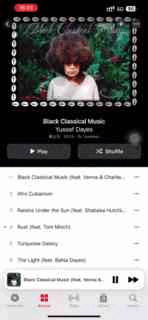
Changing the playback speed on the Podcasts of Apple Music
💡Step 1: Turn on the Apple music on iTunes (It only works on iTunes). Then, select one song you would like to play.
💡Step 2: Same as the way on iPhone, long press the Next button, then the play speed is changing.
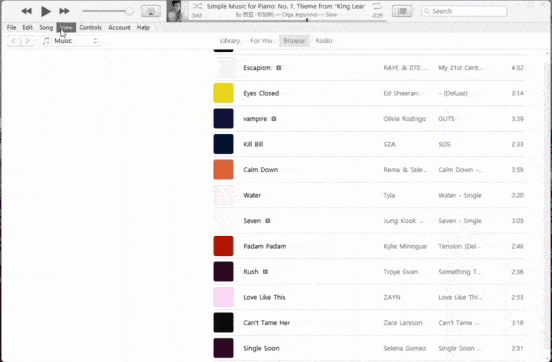
How to Speed Up Songs on Apple Music without limitation?
Apple Music prevents you from changing the speed of the songs from the Apple Music due to unforeseen circumstances. Hence, paying the attention to Musify Apple Music Converter makes sense that makes your job easy to convert the protected Apple music to MP3 or other popular audio formats.

Musify Apple Music Converter takes you to the wonderful world by allowing you to download the music in lossless quality coupled with containing all the relevent information regarding the Apple music.
Once you’re all set to explore the downloaded songs from the desktop folder , you can then rely upon the other devices to change the playback speed.
How to convert Apple music via Musify Music Converter
Step 1 Go to Musify Apple Converter’s official webpage, download and install the tool.
Step 2 Next, you must start the program and hit the Preferences icon to select the preferred audio format.

Step 3 Navigate to the Online section in Musify and log in with the Apple account credentials. Next, you’ll need to select the Apple song you’d like to download and copy the URL of these music files.

Step 4 Back to the Download section, click the Paste URL to paste the copied URL address of the Apple songs. Now, Musify Apple Music begins analyzing the URL address and will help you download the songs in a few minutes.
Now you can play the Apple Music on other players to adjust the play speed.

3 Best Apple Music Speed Changers [Recommendation]
Multiple Apple music users ask about the application that can help them alter the music’s playback speed. Finding the speed changer for Apple Music is difficult as the DRM protects Apple Music.
Fortunately, you can look at the three impressive speed changers to change the Apple music play speed.
Perfect Tempo

Perfect Tempo is a brilliant speed changer for Apple Watch, iPad, and iPhone. It lets you access the whole Apple Music library upon connecting to the Apple Music subscription plan.
With this wonderful speed changer, you can slow down or speed up the 100 million on your Apple Music in the Files app or Apple Music app. Moreover, Perfect Tempo also holds the credentials to play music tracks from Dropbox, Cloud Drive, and various other services.
Speedic

Speedic supports the iPad and iPhone, helping you alter your speed to up to 10.0x. With this impressive speed changer, you can alter the playback speed of your Apple songs. It prompts the large seek bar that effortlessly controls the music playback.
However, to alter the speed of the Apple songs on the Speedic, you must download the Apple music first. Besides managing speed control, Speedic supports sleep and customized repeat timers.
Music Speed Changer

You can also go for the chrome extension in the shape of the Music Speed Changer. It helps you to alter the pitch and speed of your streaming videos and music without any issues. Music Speed Changer supports YouTube Music, Spotify, Apple Music, Vimeo, YouTube, Deezer, and more.
With this extension, you can alter the online videos’ speed and change the speed of music streaming platforms from 25% to 250%.
Conclusion
Having the privilege to change the Apple music playback can take the music listening experience to the next level. Unfortunately, Apple Music restricts you from changing the playback speed of the songs, as you can only alter the speed of podcasts and audiobooks.
We have recommended Musify, which allows you to download Apple music in various audio formats. After downloading these songs, you can customize the Apple Music speed effortlessly.
Musify Music Converter – Convert music from 10,000+ websites
389,390,209 people have downloaded it