How to Download SoundCloud Playlist to MP3 [Free and Paid]

SoundCloud is one of the most spectacular and amazing music streaming platforms to access commendable music. Enthusiasts and musicians tend to share and upload millions of songs on SoundCloud, but downloading SoundCloud could be a complicated gig if you are not SoundCloud Go+ user.
Can you download SoundCloud playlist to MP3? Although there is no official way of doing this, we’ll reveal the brilliant ways to help you download SoundCloud playlist to MP3. Let’s start it.
Best SoundCloud Playlist to MP3 Converter on Desktop
If you’re looking for the SoundCloud playlist downloader, there won’t be any better tool than Musify. With this tool, you can download SoundCloud playlists, albums, and songs to the preferred audio format, including MP3, WAV, AAC, ALAC, etc.
On top of that, Musify will keep the original quality of the audio, regardless of how many songs in a playlist you’re aiming to download. Apart from getting the music downloaded from the SoundCloud, Musify is also capable of downloading the music from several other platforms like YouTube, Spotify, Apple Music, and Amazon Music.
Key Features
- Allows you to download the SoundCloud playlists, albums, songs.
- Convert the SoundCloud music to MP3 FLAC, WAV, M4A, etc.
- Maintains all the meta information and ID3 tags.
- Preserve the 100% original quality.
- Prompts the high speed download.
How to download SoundCloud playlist to MP3 with Musify
Step 1 After installing the Musify on the PC, you’ll need to start the program and click on the Preference button. Now, you can choose the audio format to convert the music files into.

Step 2 Navigate to SoundCloud official site, select the playlist you wish to download and then copy its URL address.

Step 3 Return to Musify and paste the URL address out there. You will be asked if you want to download playlist or single clip. Click on the Download Playlist button. Now, Musify starts analyzing the URL address. After a few moments, Musify will get the whole playlist downloaded on your computer.

Step 4 Once the conversion process is completed, you’ll need to navigate to either the selected folder where you’ve saved the music, or you can visit the Downloaded tab to access all the songs out there.

How to Convert SoundCloud Playlist to MP3 Online
1. Downloadsound.Cloud
You can watch out for the online tool like downloadsound.cloud to download the SoundCloud playlist to MP3 without messing up with the audio quality. The substantial and commendable thing to like about this tool is that it doesn’t prompt the many annoying ads; you can eliminate the appearing ads by clicking on them. Since Download SoundCloud is free, you don’t need to acquire the prior.
Unfortunately, this tool doesn’t allow you to download multiple SoundCloud songs simultaneously. It is surely worth trying while downloading the preferred music.
How to download SoundCloud playlist to MP3 via Downloadsound.cloud.
💡Step 1: Jump into the official webpage of the Downloadsound.cloud to start the proceedings.
💡Step 2: In this phase, you’ll need to launch SoundCloud on the computer and navigate to the song you want to download. After reaching there, you’ll need to copy the URL address of that song by hitting the share button.
💡Step 3: Return to the Downloadsound.clould and paste the copied URL address. Click the Download button to help you download the SoundCloud music in MP3 audio format.

2. SoundcloudMe
The general perception about the online tools to download the SoundCloud music is that they could end up messing up with the sound quality. Fortunately, you won’t see type of an issue with the SoundcloudMe.
It is one of the best ways to download SoundCloud music, and this tool doesn’t take any extra time to get the preferred SoundCloud music converted into the preferred audio format.
How to convert SoundCloud playlist to MP3 via SoundCloudMe
💡Step 1: Heading to SoundCloud’s official website and search for the music you want to download. After searching and selecting the SoundCloud music, you’ll need to copy the URL address.
💡Step 2: Navigate to the timeline of the SoundCloudme.com and paste the URL address of copied SoundCloud music. Once the SoundCloudme.com analyzes the URL address, you’ll need to press the Download button to begin the downloading process.

How to Download Soundcloud Playlist to MP3 on Mobile
1. Download SoundCloud playlist to MP3 on iPhone
If you’re an iOS device user willing to convert SoundCloud playlist to MP3, you can opt for the Siri Shortcut app. With this tool, you can get the SoundCloud music downloaded on the mobile device, as only installing the Shortcut app will be enough to download the SoundCloud music.
Although newcomers might find it fairly difficult to use, it enables you to get the SoundCloud downloaded in brilliant sound quality. While downloading SoundCloud music through the Siri Shortcut app, users won’t have to worry about the metadata information and other details as this tool takes care of everything about the music files.

2. Convert Soundcloud Playlist to MP3 on Android
You can also turn the SoundCloud playlist to MP3 thanks to the mind blowing and stunning features of the YT Saver for Android. Apart from allowing you to download SoundCloud songs from the built-in app within the YT Saver for Android, this app ensures you can download the music in brilliant sound quality.
To convert the SoundCloud music, you’ll need to launch the YT Saver for Android and then navigate to the SoundCloud to copy the URL address. This way, you’ll be able to listen to SoundCloud music offline.

FAQs
1. How do I download an entire SoundCloud Playlist to MP3?
Downloading the entire SoundCloud playlist to MP3 is quite simple. To do it, you’ll only need to launch the Musify and select the preferred audio format. After pasting the URL address, you’ll be able to download the SoundCloud music.
2. Is it illegal to convert SoundCloud to MP3?
Downloading the songs from SoundCloud is legal, provided you want to listen to music for a personal purpose. Unfortunately, downloading the SoundCloud music to MP3 format for a commercial purpose is illegal and unethical.
3. How do I extract audio from SoundCloud?
You can extract the audio from the SoundCloud with Musify. With this tool, you’ll only need to paste the URL address of songs into the Musify before downloading it on the preferred audio format, such as MP3.
Conclusion
Transforming the SoundCloud playlist to MP3 has turned effortless as we’ve listed the 5 mesmerizing ways. From allowing you to convert the SoundCloud music to MP3 on mobile device to listening to the SoundCloud music after downloading it from the online tools, this guide has everything in it for you.
Musify is the best way to get the SoundCloud music downloaded in lossless quality, supporting the multiple audio formats.
Musify Music Converter – Convert music from 10,000+ websites
389,390,209 people have downloaded it