How to Convert Amazon Music to MP3 Using Musify
Amazon Music, a prominent music streaming platform, offers a wide-ranging collection of songs, albums, playlists, and music videos across various genres. Musify Amazon Music Converter simplifies the process of converting Amazon Music to high-quality MP3 files (up to 320 Kbps) effortlessly. This versatile software not only facilitates the conversion but also enables users to download playlists and music videos from Amazon Music for offline listening pleasure. Additionally, Musify supports batch downloading of music by importing multiple URLs, swiftly fetching all desired songs within seconds. This guide aims to elaborate on the diverse functionalities of Musify Amazon Music Converter for a variety of download tasks.
1.Download & Install Musify Amazon Music Converter
To commence, download the Musify Amazon Music Converter on your computer. It offers versions compatible with Windows and Mac operating systems. Follow the steps below to download and install the software.
Step 1 Download the appropriate version for your PC or Mac from the official website.
Step 2 Install the Musify Amazon Music Converter by launching the installer and following the on-screen instructions. Review the license agreement, accept it, and proceed with the installation.

2.How to Register Musify Amazon Music Converter
Upon installation, Musify will initiate in its trial version. To access all features with the full version, register your account by clicking the ‘Register‘ button.


Fill in the ‘Licensed Email‘ and ‘Registration Code‘ in the registration form to gain full access to Musify Music Converter.
3.How to Download MP3 From Amazon Music
Now, learn how to download music from Amazon Music using Musify.
Step 1 Set up the output format by accessing the ‘Preference Setting Panel‘ and selecting MP3 as the output format.

Step 2 In the ‘Online‘ section, click the Amazon Music icon to launch the Amazon Music Official Web Player. Log in to your Amazon Music account.

Step 3 Find the desired song, click the three-dots icon, and select ‘Copy Link‘.

Step 4 Go back to the ‘Download‘ section, click ‘Paste URL‘ to parse the song. Musify will automatically download the song after parsing.
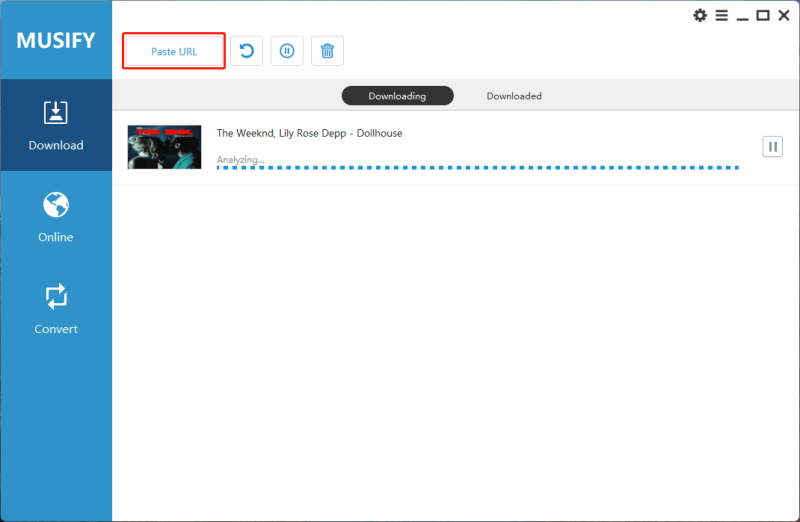
Step 5 Access all downloaded files in the ‘Downloaded‘ tab upon completion of the download process.

4.How to Download Amazon Music Playlists
Musify Amazon Music Converter allows downloading not only individual songs but also favorite music playlists and albums. Follow the comprehensive guide below to download Amazon Music Playlists.
Step 1 Launch Musify Amazon Music and go to the ‘Online‘ section. Turn on the Amazon Web Player and log in to your Amazon Music account.

Step 2 Configure the output format and sound quality via the setting panel accessed by clicking the ‘Setting‘ button.

Step 3 Locate the desired Amazon Music playlist or album, ‘Copy the URL‘ using the same method as before. Return to the ‘Download‘ section and click ‘Paste URL‘. A window will appear where you should select ‘Download Playlist‘.

Step 4 Verify if you want to download all songs from the playlist, then click the ‘Download‘ button to start the process.
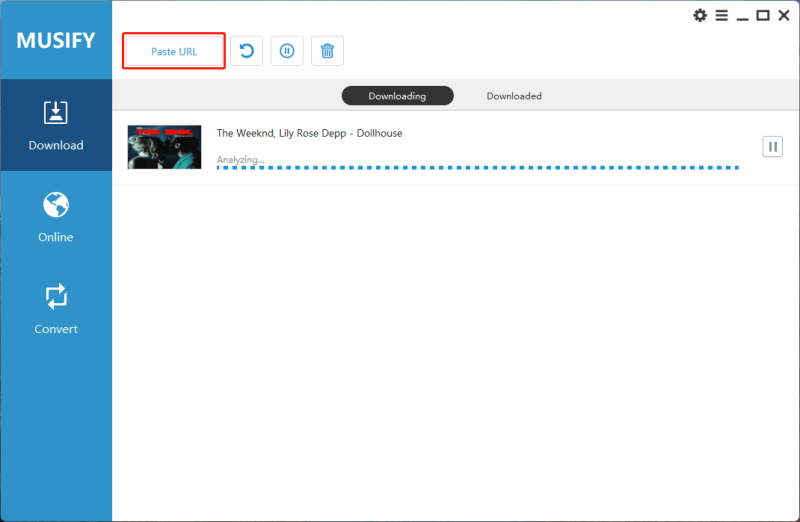
Step 5 Access all downloaded files in the ‘Downloaded‘ tab upon completion of the download process.




